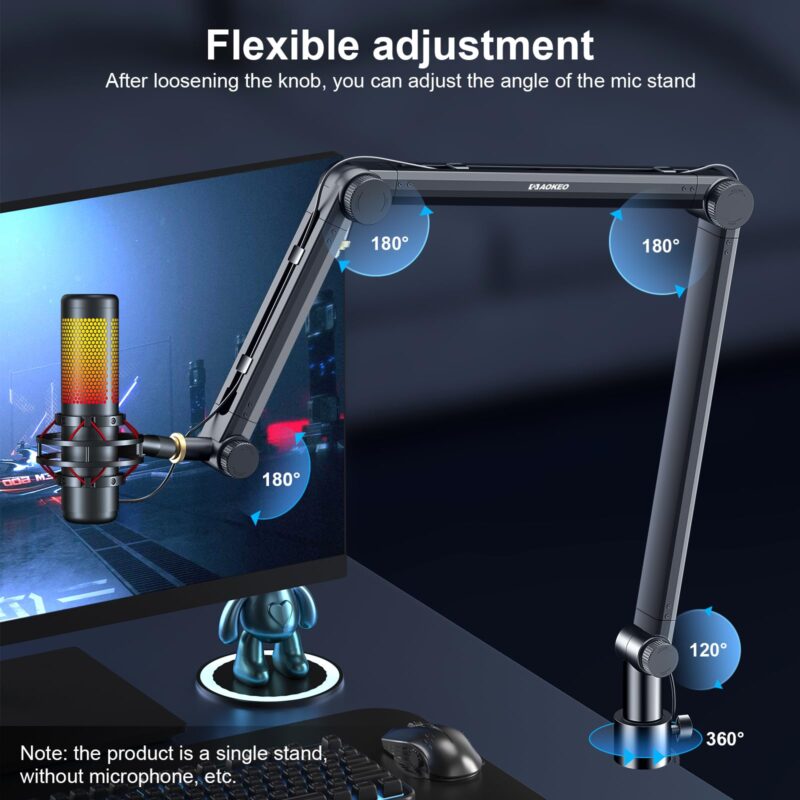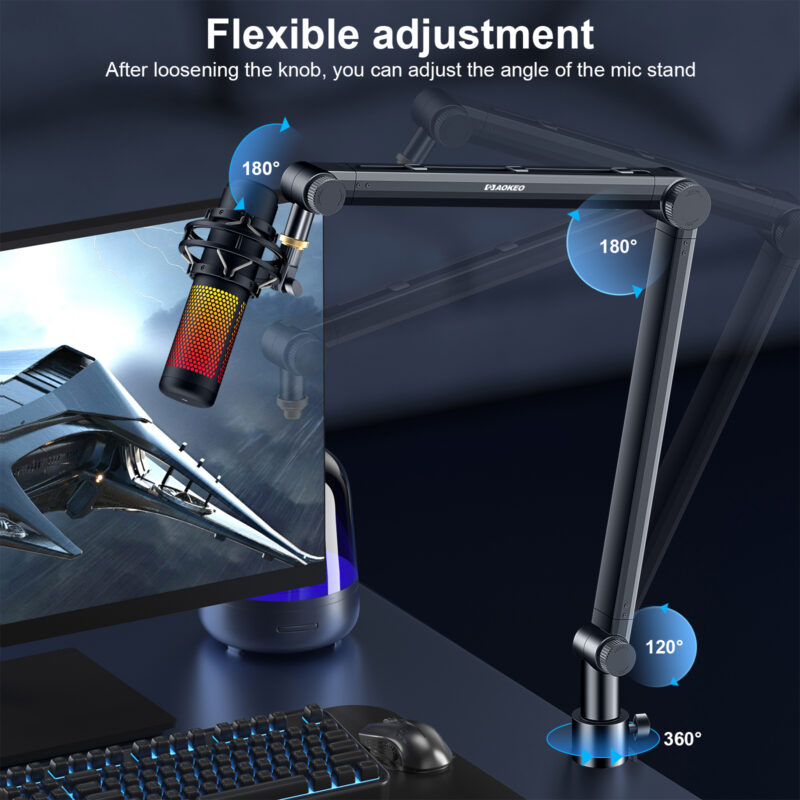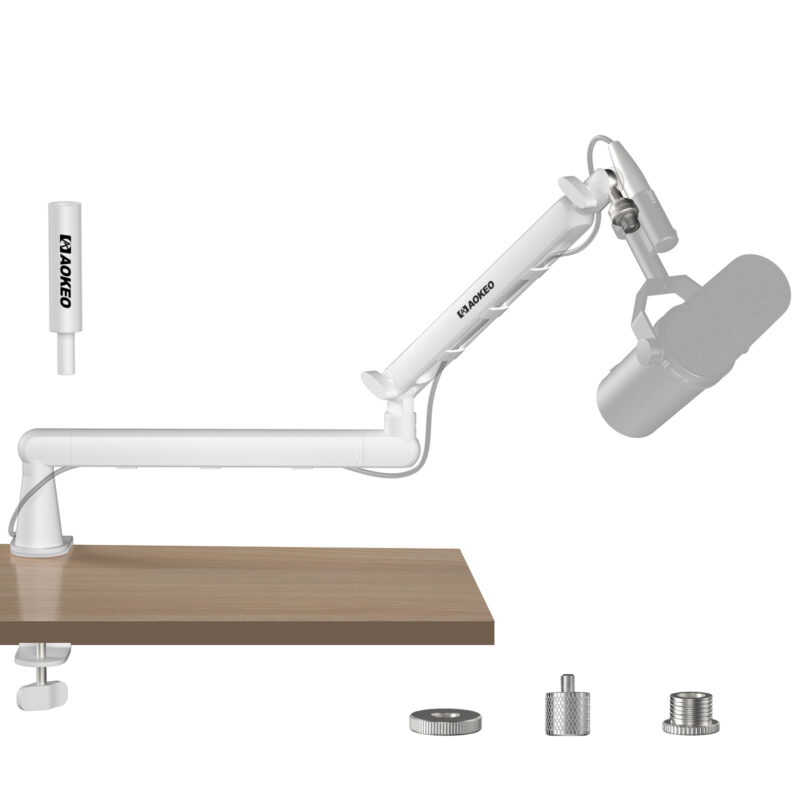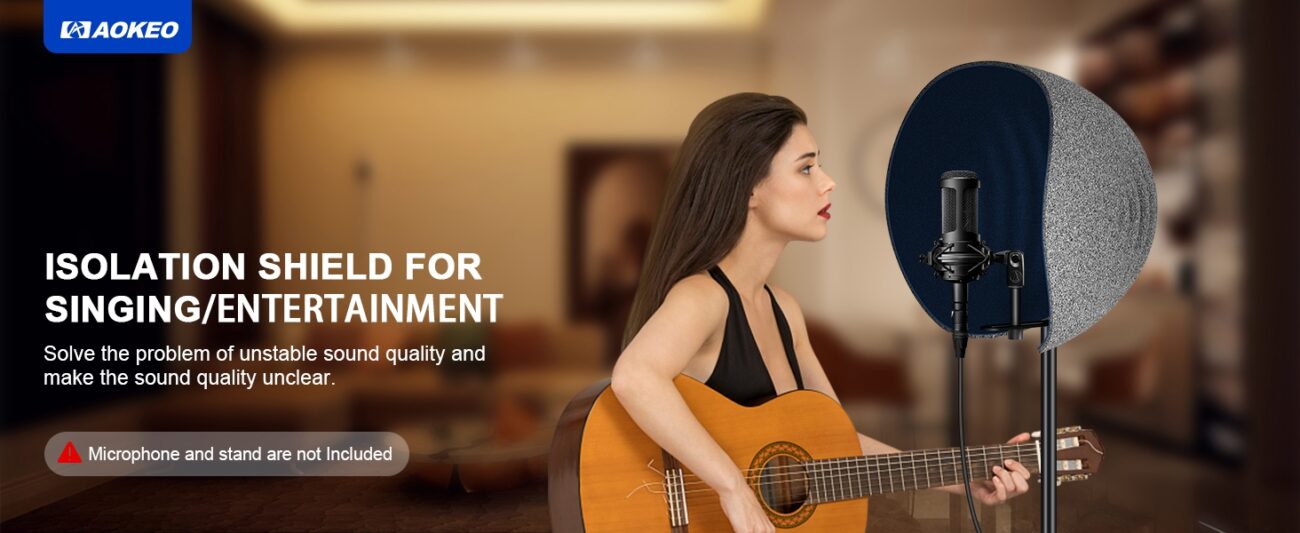Top Microphone Desk Arms for Streamers and Podcasters in 2025

Looking for the best microphone desk arm this year? You will want to check out the Aokeo AK55, AK58, and AK49. These models stand out for streamers and podcasters who want smooth sound and a tidy workspace.
Microphone arms provide better control, allowing the mic to be positioned close to the mouth and moved easily, resulting in a more seamless and enjoyable audio experience for content creators.
- You can place your microphone right where you need it.
- You get less desk clutter and more space for your gear.
- You avoid bumps and vibrations for cleaner audio.
Think about your mic type, desk size, and budget as you pick the perfect fit.
Table of Contents
Key Takeaways
- Microphone desk arms let you put your mic where you want. They help keep your desk tidy and your sound clear. - Pick an arm that can hold your microphone’s weight. Make sure it fits your desk size for comfort and safety. - Find arms with easy movement, strong parts, and cable holders. These features help keep your setup neat and working well. - Low-profile arms take up less space and keep things tidy. They are great for small desks or simple setups. - Buying a good microphone arm cuts down noise and keeps your gear safe. It also makes streaming or podcasting better.
Top Picks
Best Overall
If you want a microphone desk arm that works well, try the Aokeo AK55. This model is easy to use and looks nice. It has a low design and is made strong. You can turn it all the way around. This helps you put your mic where you want. The cables are hidden, so your desk stays neat. It can hold microphones up to 2kg. That means it works with mics like the Blue Yeti. The AK55 fits desks that are up to 7cm thick. This makes it good for most people. It looks cool and does not shake when you use it.
Here’s a quick look at how the Aokeo models compare:
|
Feature / Model |
AK55 Low-Profile |
AK49 Boom Arm |
AK58 Low-Profile |
|---|---|---|---|
|
Rotation |
360° rotation |
360° rotation |
360° rotation |
|
Arm Sections |
2 low-profile arm with Heightening rod |
3 adjustable arm sections with 180° joints |
2 low-profile arms |
|
Cable Management |
Hidden cables for clean desk appearance |
Built-in cable holder inside the arm |
Hidden cables for clean desk appearance |
|
Desk Compatibility |
Fits desks up to 7cm thick |
Fits desks up to 7cm thick |
Fits desks up to 7cm thick |
|
Mic Weight Support |
Up to 2kg (suitable for USB mics like Blue Yeti) |
Supports heavy mics up to 2kg (e.g., Shure SM7B, Blue Yeti) |
Maximum load capacity is up to 2KG |
|
Mic Thread Adapter |
Includes 3/8" to 1/4" and 5/8" adapters |
Universal mic thread with 5/8" to 3/8" adapter included |
Comes with 3/8" to 1/4" and 5/8" adapters |
|
Design & Use Cases |
Low center of gravity for stability, sleek and minimalist, ideal for gaming, podcasting, streaming |
Strong and stable design, foldable for storage, ideal for serious creators, streaming, recording, calls |
Low profile design, perfect for gaming, podcasting, recording and streaming. |
|
Material & Durability |
Made with strong steel |
Sturdy C-clamp, locks tightly in place, no wobbling |
High-quality steel forging |
|
Price (Current) |
$34.99 |
$43.99 |
$39.99 |
You get a lot for the price. The AK55 is great for people who stream or podcast. It is easy to use and keeps your desk looking nice.
AK49 Mic Arm
AK55 Low Profile Mic Arm
AK58 Low Profile Mic Arm
Best Budget
If you want to save money, there are good arms to pick. AK35 Adjustable Microphone Arm and Ak-48 Microphone Boom Arm are both strong. They move well and are good for people just starting out. You can fold them up and put them away. This helps keep your desk clean.
You do not need to spend much to get a good arm. These budget arms help you start streaming or podcasting without spending too much.
AK-48 Mic Arm
AK35 Mic Arm
Best Low Profile
Do you want a microphone desk arm that does not get in your way? Low-profile arms are great for small desks or if you want things neat. The Aokeo AK55 is a good choice. The Elgato Wave Mic Arm LP and the FIFINE BM88 Low-profile Mic Arm are also nice but with much higher price. These arms keep your mic steady and hide your cables. They are good for people who want a clean desk.
Here are some top low-profile choices and their main benefits:
|
Product Name |
Brand |
Key Benefits for Low-Profile Setups |
|---|---|---|
|
Aokeo AK55 |
Aokeo |
Low center of gravity, hidden cable management, fits most desks, supports up to 2kg, stable and sleek |
|
Elgato Wave Mic Arm LP |
Elgato |
Streamlined design, excellent horizontal reach, ball head mount, cable management, ideal for clean minimal setups. |
|
FIFINE BM88 Low-profile Mic Arm |
FIFINE |
Compact design, cable channels for tidiness, supports up to 1.5kg, great for discreet setups. |
Low-profile arms are stable because they sit close to your desk. You can turn them all the way around and move them easily. They do not go as high as other arms. These arms are best for light microphones and small desks. You get a modern look and less mess on your desk.
Tip: If you want a microphone desk arm that does not block your screen or take up much space, a low-profile model is the way to go.
Why Use a Microphone Desk Arm
Flexibility
When you stream or record a podcast, you want your microphone in the perfect spot. A microphone desk arm gives you full control. You can tilt, swivel, and adjust the height with just a gentle push. This means you can move your mic closer when you talk or swing it away when you need space. Many arms let you rotate the mic 360 degrees or adjust it up and down. You can keep your hands free for typing, using a mouse, or reading notes. The arm stays steady, so you do not have to worry about knocking your mic over. You get a setup that fits your style and keeps your workflow smooth.
- Move your mic exactly where you want it
- Keep your hands free for other tasks
- Adjust for comfort during long sessions
Noise Reduction
Nobody likes background noise in their audio. A desk arm helps keep your sound clean. When you use a traditional stand, every bump or tap on the desk can travel up to the mic. With a desk-mounted arm, you lift the mic off the desk. This helps block out vibrations from typing or moving things around. Some arms even let you add shock mounts for extra noise control. You get clearer sound, which is important for both streamers and podcasters.
Tip: Use a desk arm with a shock mount to cut down on unwanted noise even more.
Desk Space
A microphone desk arm saves you a lot of space. Traditional stands take up room with their big bases. Desk arms clamp to the edge and reach over your workspace. You can tuck the arm behind your monitor or swing it out of the way when you do not need it. This keeps your desk neat and gives you more room for your gear. You will notice your desk looks cleaner and feels less crowded.
- Free up space for your keyboard, mouse, and notes
- Keep cables tidy and out of sight
- Make your setup look professional
Features to Consider
Adjustability
You want a microphone arm that moves the way you need. Adjustability lets you put your mic in the perfect spot. You can swing it closer, push it away, or tilt it up and down. Many arms let you rotate the mic 360 degrees. Some have vertical and horizontal movement, so you can find the best angle for your voice. This helps you stay comfortable and keeps your sound clear. If you stream or record for hours, good adjustability means less strain on your neck and back.
- Move your mic up, down, or sideways
- Rotate for the best sound
- Stay comfortable during long sessions
Some arms use tension springs for smooth movement. Others use locking knobs for extra stability. You might like a segmented arm for more control or a single arm for a simple setup.
Weight Capacity
Not all arms can hold heavy microphones. You need to check the weight limit before you buy. Most good arms hold between 2 and 4.4 pounds (about 1 to 2 kilograms). If your mic is heavy, pick an arm with a higher weight capacity. This keeps your mic safe and steady.

Cable Management
Messy cables can ruin your setup. Built-in cable management keeps your desk neat. Some arms have channels inside the arm for cables. Others use clips or ties on the outside. This stops cables from hanging down or getting tangled. You get a cleaner look and fewer tripping hazards. Good cable management also protects your cables from damage and makes it easier to move your mic.
Tip: Don’t pull cables too tight. Leave a little slack so you can adjust your mic without stress on the wires.
Build Quality
You want your microphone arm to last. Look for arms made from strong materials like aluminum or stainless steel. These metals are tough and resist rust. Some budget arms use plastic, but these may break faster. Premium arms sometimes use brass for extra strength in the joints. Good build quality means smooth movement, no wobbling, and quiet operation. Check for clean welds and sturdy clamps. A well-made arm will hold your mic steady and look good on your desk.
- Aluminum: Light and rust-resistant
- Stainless steel: Heavy and very strong
- Brass: Used in fittings for extra durability
A solid build gives you peace of mind and keeps your mic safe, even if you adjust it often.
Comparison
Specs Table
You want to see how the top microphone desk arms stack up. Here’s a quick table that shows the main features side by side. This makes it easy for you to spot the differences and pick what fits your needs.
|
Model |
Max Weight Capacity |
Arm Reach (inches) |
Cable Management |
Desk Compatibility |
Price Range |
|---|---|---|---|---|---|
|
Aokeo AK55 |
4.4 lbs |
25.2 |
Yes |
Up to 7cm thick |
$34.99 |
|
Aokeo AK58 |
4.4 lbs |
31.1 |
Yes |
Up to 7cm thick |
$39.99 |
|
Elgato Wave Mic Arm LP |
2.2 lbs |
29.1 |
Yes |
Standard clamp |
~$100 |
|
Rode PSA1+ |
2.6 lbs |
37 |
Yes |
Standard clamp |
$100-$200 |
Price and Value
You probably want the best deal for your money. Some arms cost less but still do a great job. Others have extra features and a higher price. Take a look at this table to see how price and value compare:
|
Model |
Price Range |
Value Proposition |
|---|---|---|
|
Aokeo AK49 Mic Arm |
$40-$60 |
Best budget value, holds heavy mics |
|
Rode PSA1+ |
$100-$200 |
Best overall, sleek look, cable management |
|
Elgato Wave Mic Arm LP |
~$100 |
Compact, great for streamers, easy cable management |
Tip: If you want to save money, the AK49 Mic Arm gives you strong support for a low price. If you want the best features, the Rode PSA1+ stands out.
Durability
You want your microphone arm to last a long time. Here’s what users say about durability:
- Solid build quality keeps parts from loosening or drooping.
- AK49 arms get high praise for lasting many years. People say you only need to buy it once.
- AK55 White Edition mic arm feel very strong and can hold any mic. Users say these arms last forever.
- Cheaper arms like Innogear may droop or make noise after a short time.
- Most users suggest picking a sturdy arm with a strong clamp. This helps your setup stay safe and steady.
Note: Investing in a quality arm means fewer problems and less hassle down the road.
AK55 Low Profile Mic Arm White
Aokeo AK-55 Microphone Arm offers a low-profile, studio-quality adjustable boom arm with 360° rotation. It provides robust support for popular mics such as Blue Yeti, Snowball iCE, HyperX QuadCast, SoloCast, and Elgato Wave. Featuring an easy clamp, this universal mic arm is ideal for streaming, podcasting, and gaming setups.
Microphone Fit
You want your microphone to fit your arm without trouble. Most arms use standard thread sizes like 3/8" or 5/8". Many come with adapters, so you can attach almost any mic. Always check your microphone’s weight. If your mic is heavy, make sure the arm can hold it. Some arms support up to 4.4 pounds, while others work best with lighter mics. If you use a shock mount, check that it fits the arm’s threads too. This helps you avoid surprises when you set up your gear.
Desk Mounting
You have a few ways to attach your microphone desk arm to your desk. The most common is the desk clamp mount. You just tighten the clamp to the edge of your desk. This method is easy and does not damage your desk. Make sure your desk is not too thick for the clamp. Another way is the desk insert or grommet mount. This method needs a hole in your desk. It gives a clean look and feels very stable, but you cannot move it easily. Some people use desktop mic stands, but these take up space and pick up more noise.
- Desk Clamp Mount: Easy to install, no damage, but check desk thickness.
- Desk Insert/Grommet Mount: Very stable, looks neat, but needs a hole and is not easy to move.
Installation Tips
You want your setup to last and stay safe. Always fasten the arm to a strong part of your desk. Tighten all clamps and joints so nothing wobbles. Check that your arm can hold your mic’s weight. Use built-in cable management to keep wires tidy. Adjust the tension knobs so your mic stays where you put it. Do not force the arm when you move it. This keeps both your arm and desk safe. If you use a shock mount, you will cut down on noise from bumps. Check your setup now and then to make sure everything stays tight.
Tip: Place a soft pad under the clamp to protect your desk from scratches.
Choosing the Right Microphone Desk Arm
For Streamers
If you stream, you want a microphone desk arm that moves easily and stays quiet. You often need to adjust your mic during a live show. Look for an arm with smooth movement and silent joints. A model with hidden cable management keeps your setup looking clean on camera. Many streamers like arms that rotate 360 degrees. This lets you move your mic out of the way fast. The Aokeo AK55 low profile and AK49 mic arm are popular picks. Both give you a neat look and let you focus on your stream.
Tip: Pick an arm that matches your desk and mic size. This helps you avoid bumps and keeps your stream smooth.
For Podcasters
Podcasters need clear sound and comfort. You may talk for a long time, so you want an arm that holds your mic steady. Choose an arm with strong build quality and easy adjustability. This helps you find the best spot for your voice. Many podcasters use arms with built-in cable channels. These keep wires out of the way and make your desk look tidy. The AK-60 USB Mic Bundle and Aokeo AK58 work well for most podcast setups. They hold heavy mics and stay in place, even if you move a lot.
AK60 USB Mic Bundle
Aokeo AK-60 USB Condenser Microphone bundle includes a boom arm, shock mount, and pop filter, making it perfect for recording, gaming, YouTube, meetings, and Discord. Easy USB setup ensures seamless compatibility with PCs and laptops.
For Heavy Mics
Some microphones are heavy and need extra support. Aokeo AK49 professional microphone boom arm can hold up to 2kg, even with a shockmount. It uses strong steel and has easy-to-adjust 3 section arms. The rugged C-clamp fits most desks and keeps your mic safe. You also get 360° rotation and adapters for different mic mounts. This arm works great for pro podcasting, streaming, or recording when you use a heavy microphone.
For Small Desks
If you have a small desk, you need a compact arm that saves space. Some arms are made just for tight spots.
The low profile arms are top choices for small desks. They fit well, move smoothly, and keep your workspace neat. You can use them for streaming, podcasting, or any content creation.
You have many great choices when picking a microphone desk arm. The Aokeo AK55 and AK58 work well if you want a low-profile arm that saves space and looks neat. The AK49 stands out for heavy mics and pro setups with its strong, stable build and flexible design. If you want the best value, these models offer good prices and features. Before you buy, check your mic’s weight and your desk’s size. You can also read user reviews or look at product specs for extra peace of mind.
FAQ
Most desk arms come with adapters for 3/8" and 5/8" threads. Check your microphone’s thread size and weight. If your mic is heavy, pick an arm that can hold it. You can always check the product specs.
You can use most desk arms on desks up to 2.75 inches (7cm) thick. If your desk is thicker or has a lip, measure first. Some arms offer grommet mounts for special setups.
Yes! A desk arm lifts your mic off the desk. This helps stop bumps and keyboard sounds from reaching your mic. For even less noise, use a shock mount with your arm.
Many arms have built-in cable channels or clips. You can tuck your cables inside or along the arm. This keeps your desk neat and stops cables from getting tangled.
Usually, you do not need special tools. Most arms use a clamp you tighten by hand. If you use a grommet mount, you might need a screwdriver. Always follow the instructions in the box.