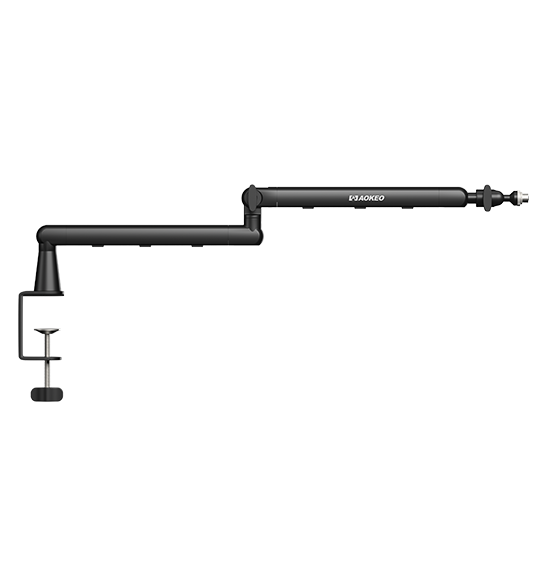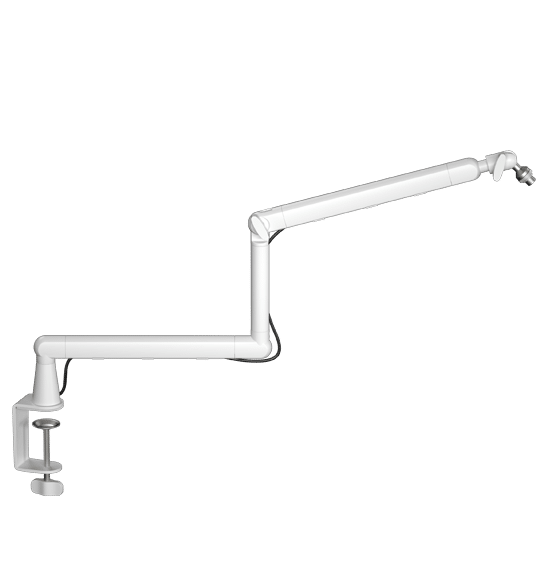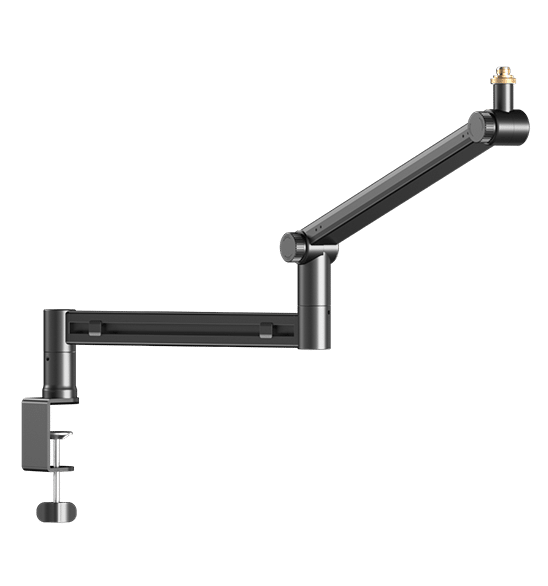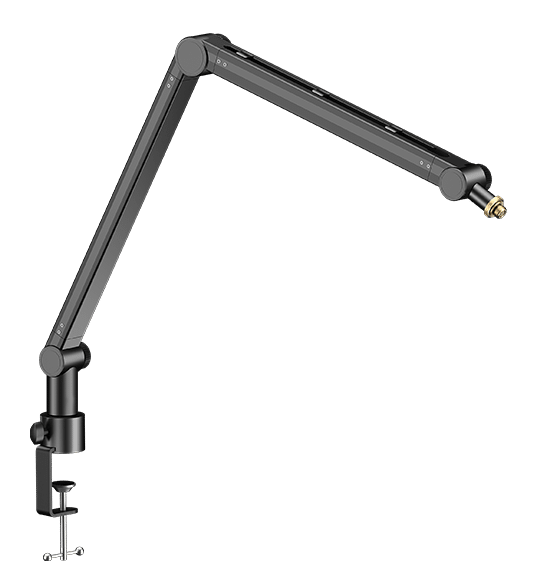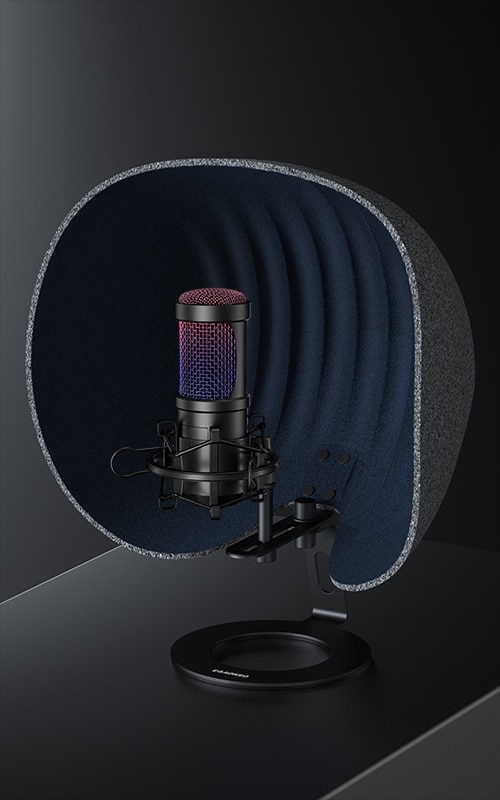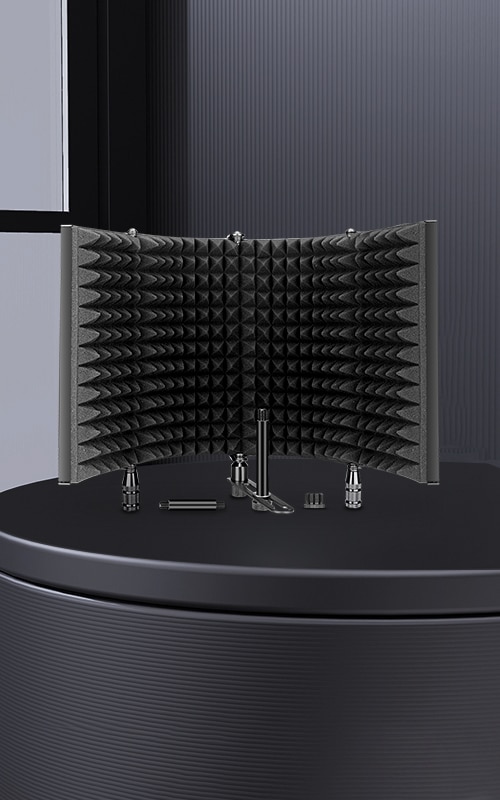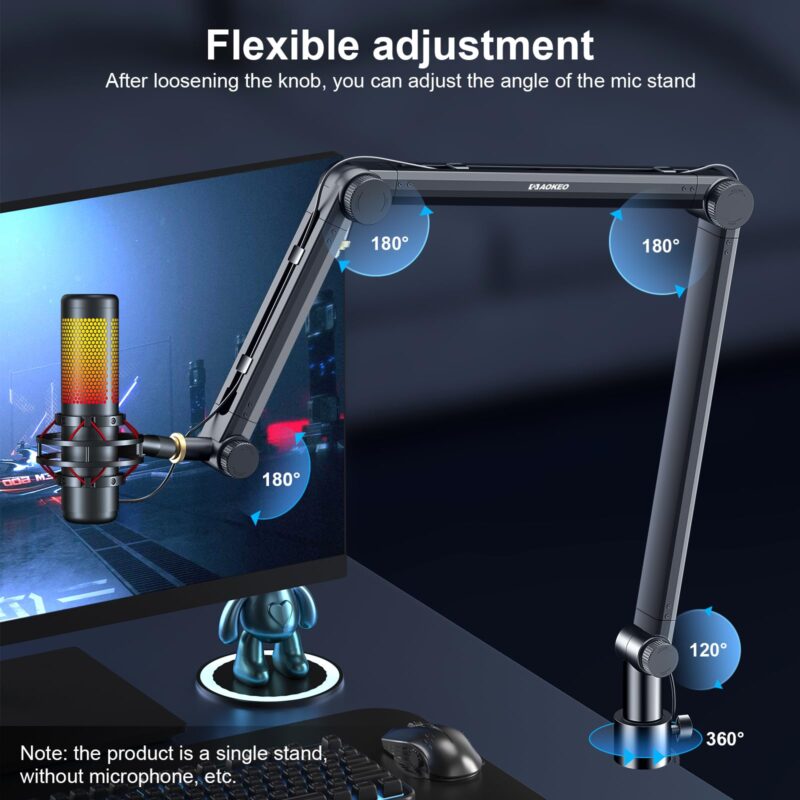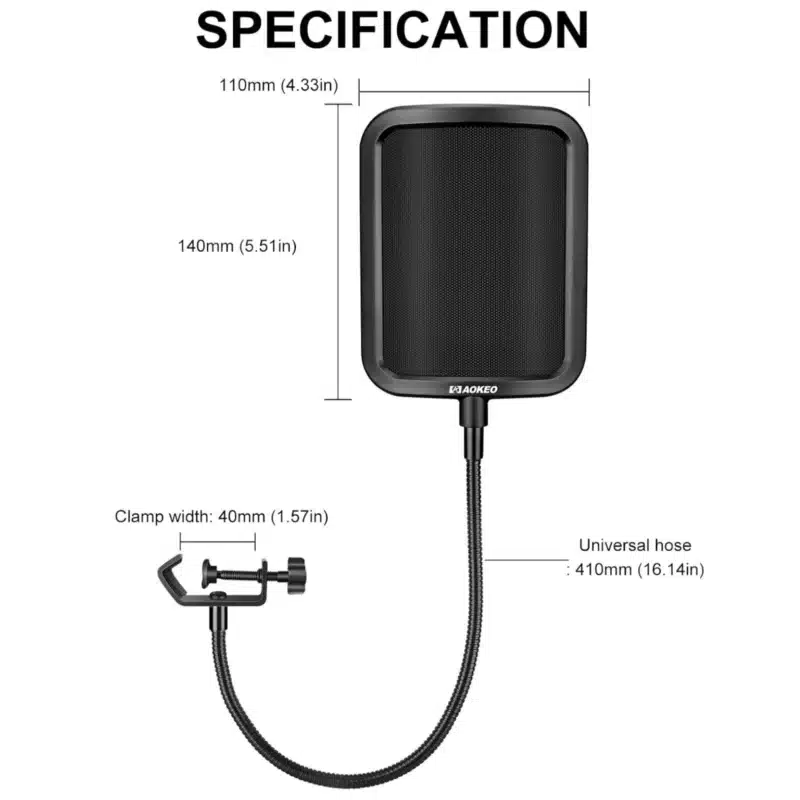How Do I Easily Remove Background Noise?

Table of Contents
Great audio quality is a must for creators, streamers, and podcasters. But background noise is a common problem, especially for beginners. That hum, traffic, or echo can ruin content and distract listeners. It's frustrating when your message gets lost, making your work sound unprofessional.
Why Background Noise Happens
Background noise can come from many sources:
- Computer fans or air conditioning
- Keyboard or mouse clicks
- Traffic or street sounds
- Room echo due to hard surfaces
Poor mic placement and lack of isolation make these noises more noticeable in recordings.
Getting rid of unwanted sounds is easier than you think. It's all about stopping the noise before it starts and cleaning up anything that slips through. Aokeo offers smart solutions that do just that.
5 Tools to Remove Background Noise Easily
Position Your Microphone Correctly
Does your mic pick up every keyboard tap, mouse click, or accidental desk bump? These noises travel through your desk.
Use a stable, microphone boom arm to bring the mic closer to your mouth and away from desk noise. This setup saves space, provides precise positioning, and minimizes vibrations. (e.g., the Aokeo AK55 Low Profile Mic Boom Arm & AK49 Boon arm work well.)
AK49 Mic Arm
AK55 Low Profile Mic Arm
Block Plosive Sounds
Does your voice sound drowned out by room noise or echoes? Need something plug-and-play?
Attach a pop filter between your mouth and the microphone to stop harsh “P” and “B” sounds before they reach the mic. (Aokeo O-pop is a reliable choice.)
While it doesn't directly remove background noise, a good pop filter makes your voice much clearer and smoother. When your voice is easy to listen to, any tiny background sounds become much less noticeable. It's like putting a clear window in front of your microphone – you see everything, but the strong wind is blocked!
Aokeo F-pop
Aokeo O-Pop
Reduce Room Echo
Does your voice sound echoey? Does air conditioning, outside traffic, or general room ambience sneak into your mic?
Place an acoustic shield behind or around your mic to absorb unwanted noise and echo on your desk. This creates a cleaner recording environment. (For example, the Aokeo Shell Shape Acoustic Shield is designed for this purpose.)
AO-504 Mic Shield
Aokeo Shell Shape Acoustic Shield
Use Software Editing
Is there a constant quiet hum (like a fan or PC) that appears only when you aren't speaking?
Software tools can also reduce background noise. Popular options include Audacity, Adobe Audition, and Krisp. This approach is the fastest method but needs editing skills, especially for long recordings. Unlike physical noise reduction methods that work instantly, software cleanup happens after recording and can take significant time to perfect.
Use Acoustic Foam Panels
Do you still struggle with strong echo bouncing off bare walls near you?
For those serious about sound quality, consider adding acoustic foam panels to your room’s walls. These panels are designed to absorb sound waves, reducing echo and reverberation.
- Less Bounce: They stop sound from bouncing around your room, making recordings sound cleaner and more controlled.
- Professional Touch: Often used in dedicated studios to create an ideal sound environment.
Note: This solution is not portable and costs more than other methods. It’s best for professionals or anyone setting up a permanent recording space.
Conclusion
Combining a boom arm, pop filter, acoustic shield, and optional acoustic foam panels dramatically reduces background noise. While software editing can help, physical solutions work instantly and provide long-term benefits.
Ready to make your voice sound its best? Explore Aokeo's range of microphone accessories today and discover how easy it is to achieve amazing sound quality! Your listeners will thank you.