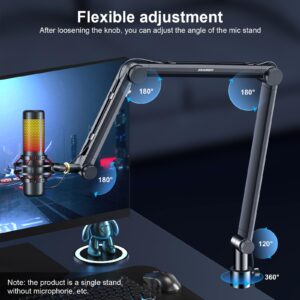Why Your Blue Yeti Deserves a Boom Arm?

So, you’ve invested in a Blue Yeti - the iconic USB microphone that’s a favorite among streamers, podcasters, and content creators. Its crisp sound quality and plug-and-play simplicity make it a powerhouse… when used right.
But let’s be honest: if your Yeti is still sitting on its stock stand, crammed between your keyboard and coffee mug, you’re not getting the most out of it.
Think about it. How often do you adjust your mic mid-recording to avoid awkward arm fatigue? Or cringe at the thud of a desk bump ruining your take? A microphone as versatile as the Blue Yeti deserves freedom - flexibility to hover at the perfect angle, isolate background noise, and stay securely out of your way. That’s where a boom arm swoops in to save the day (and your audio).
In this guide, we’ll break down everything you need to know about pairing a boom arm with your Blue Yeti, including:
- Can the Blue Yeti Actually Fit on a Boom Arm?
- How to choose a boom arm that’s sturdy, silent, and actually compatible
- Why even the best mic can sound mediocre without proper positioning
- How Can I Make My Blue Yeti Sound Better
- Best Boom Arm for Blue Yeti
Whether you’re narrating videos, streaming games, or recording vocals, a boom arm isn’t just an accessory - it’s the upgrade your setup’s been missing. Let’s dive in!
Table of Contents
Can a Blue Yeti Go on a Boom Arm?
Yes! The Blue Yeti is designed to work with boom arms.
Its base features a standard 5/8-inch threaded insert, which is compatible with most microphone boom arms. However, some arms may require a 3/8-inch to 5/8-inch adapter (often included with the arm). Just ensure the boom arm you choose supports the Yeti’s weight (about 3 pounds) to avoid sagging or instability.
Pro Tip: If you’re using an Aokeo mic boom arm, you’re in luck! Aokeo arms come with both 5/8-inch and 3/8-inch adapters in the box, so you won’t need to hunt for extra parts. This makes it a seamless fit for the Blue Yeti or any other mic with standard threading. Plus, Aokeo’s sturdy build ensures your mic stays securely in place - no wobbles!
Does Any Boom Arm Work with Any Mic?
Not exactly. While many microphones and boom arms use standard threading (5/8-inch or 3/8-inch), compatibility depends on:
- Thread size: Check if the arm includes adapters for your mic.
- Weight capacity: Heavy mics like the Blue Yeti (1.36 kg / 3 lbs) need sturdy arms. Cheaper arms (often rated under 2 kg / 4.4 lbs) may wobble or fail under weight. For example, Aokeo boom arms support up to 2.5 kg / 5.5 lbs, making them a reliable match for the Yeti and other heavy mics.
- Mount type: Some arms use desk clamps, while others bolt onto stands. Choose what suits your setup.

Does a Boom Arm Make Your Mic Sound Better?
While a boom arm doesn’t directly enhance your microphone’s technical specs (like bitrate or frequency response), it significantly improves recording conditions, which can make your audio sound noticeably cleaner and more professional.
① Reduces Handling Noise
Without a boom arm, desktop stands transfer vibrations from typing, mouse clicks, or desk bumps directly to the mic. A high-quality boom arm with spring tension or shock-absorbing joints isolates the mic, minimizing those “thumps” and rumbles.
② Reducing vibrations: Isolating the mic from desk bumps or keyboard noise.
③ Optimizing placement: Positioning the mic closer to your mouth for clearer audio.
④ Freeing desk space: Removing clutter that could cause unwanted echoes.
While it won’t magically upgrade your mic’s hardware, it creates a cleaner recording environment.
How Can I Make My Blue Yeti Sound Better?
Pairing a boom arm with these tips will elevate your audio:
① Optimizes Mic Positioning
Poor mic placement is a common cause of muddy audio. A boom arm lets you:
- Position the mic closer to your mouth (6–12 inches), capturing clearer vocals while reducing background noise.
- Angle the mic off-axis to avoid plosives (harsh “p” or “b” sounds) without needing to speak sideways.
- Adjust height/tilt for consistent sound, whether you’re sitting, standing, or moving during recordings.
② Use a pop filter: Minimize harsh “p” and “s” sounds.
③ Adjust gain settings: Keep gain low to avoid background noise.
④ Soundproof your space: Add foam panels or isolation shields to dampen echoes.
⑤ Update firmware: Ensure your Yeti’s software is current.
Best Boom Arm for Blue Yeti
The Blue Yeti is a heavy USB mic (1.2 lbs / 0.55 kg), so it needs a sturdy, well-balanced boom arm to avoid sagging or wobbling. Here’s how Aokeo’s models stack up:
Aokeo AK-48 Microphone Boom Arm ($35.99)
Best for: Budget-friendly durability.
Ideal for: Home offices or gamers prioritizing affordability and simplicity.
Key Features:
4.4 lbs (2 kg) capacity – Supports the Yeti but may require occasional re-tightening.
Slimmer profile – Saves desk space for keyboards or monitors.
Tool-free tension adjustment – Quick setup for height/angle tweaks.
AK-48 Mic Arm
Aokeo AK-49 Microphone Arm ($43.99)
Best for: Stability & versatility.
Ideal for: Streamers, podcasters, or voice actors who need precise adjustments.
Key Features:
- (2 kg) weight capacity – Handles the Yeti with ease.
- 360° rotation + spring-loaded joints – Position the mic at any angle.
- Integrated cable management – Keeps USB/audio cables tidy.
AK49 Mic Arm
Aokeo AK-55 Low-Profile Mic Boom Arm ($34.99)
Best for: Compact setups.
Ideal for: Minimalist workstations, ASMR creators, or travelers.
Key Features:
- Black and white color styles
- Ultra-stable short arm – Minimal swing range but zero sag.
- Space-saving design – Perfect for shallow desks or cluttered spaces.
- 4.4 lbs (2 kg) capacity – Stable for the Yeti if positioned close to the clamp.