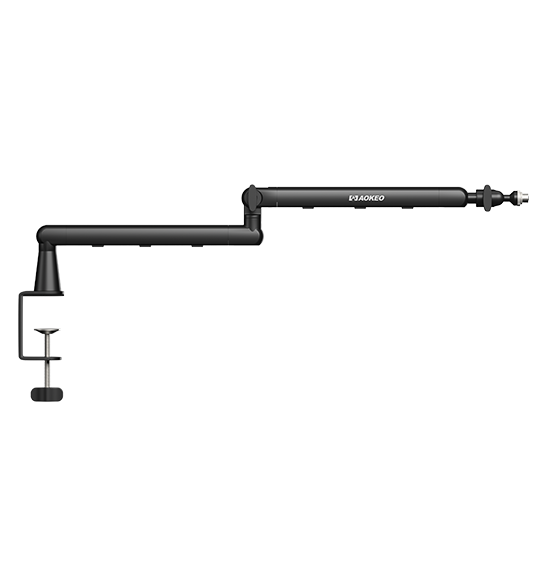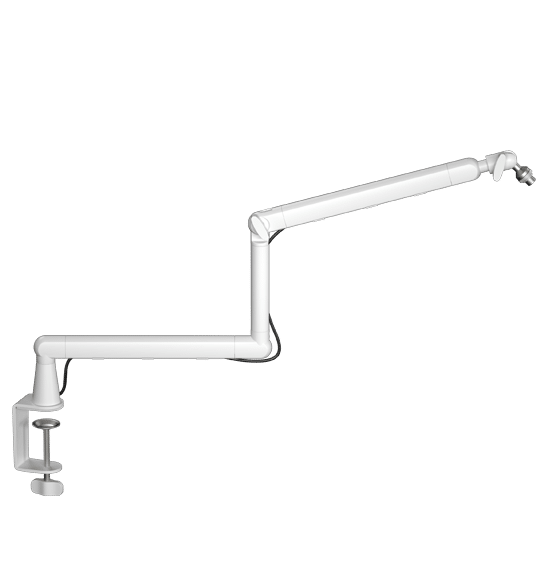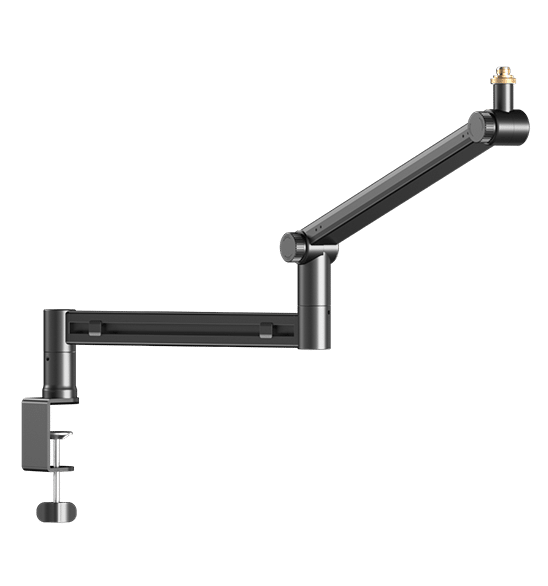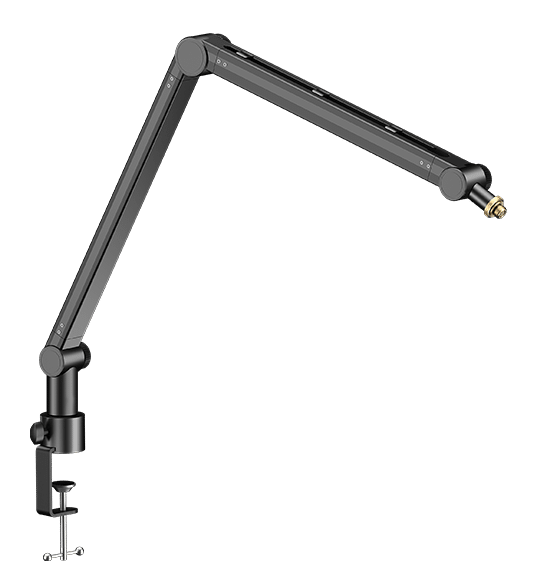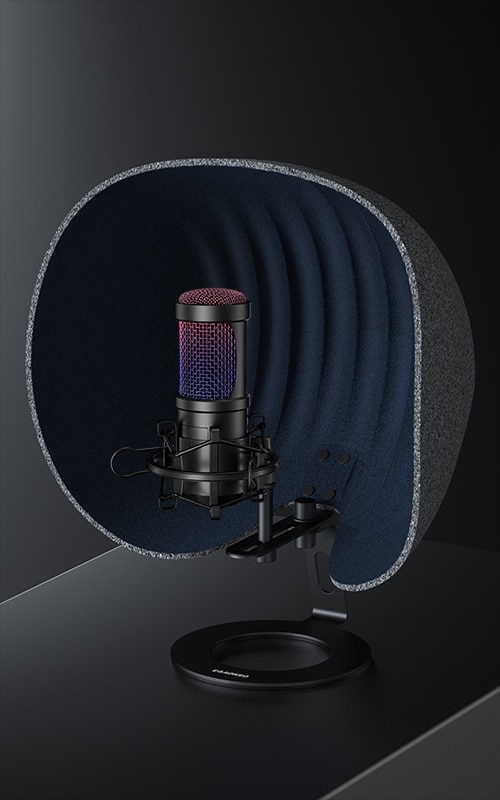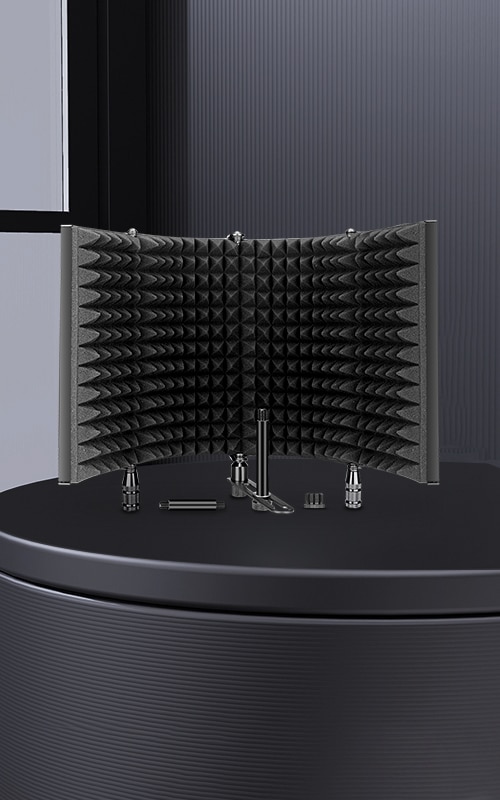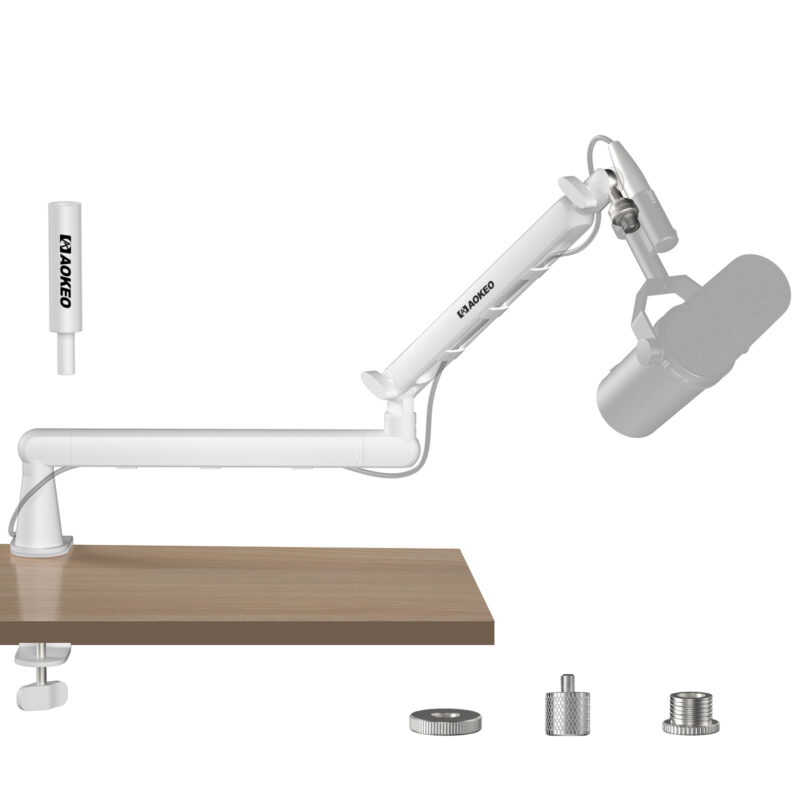Is a White Gaming Setup the Perfect Choice for You?

Table of Contents
Is White the Best Color for Gaming Setups?
Gaming setup color matters more than you think! It’s not just about style – it changes your mood, your room’s look, and even how you game. But is white the king of colors? Let’s break it down:
Why White Wins
- Ultra-Clean Look: White feels fresh and modern. Your setup looks like a "pro streamer" space instantly!
Example: Pair a white desk with white peripherals for a "cloud vibes" theme.
- Bright & Bigger: Does your room feel small or dark? White reflects light and makes your gaming area seem larger and airy.
- Everything Matches: White keyboards, mouse pads, controllers… even gaming mics blend in perfectly.
- Cool, Calm Vibe: Dark rooms can feel intense. White keeps you relaxed during long gaming nights.
The Downsides
- Shows Dust: Yes, white surfaces show dust faster.
- Can Look "Too Plain"
Only add colors you love! Tip: Add RGB lights or 1-2 colorful accessories (like a bright mouse or glowing speakers) for pop!
What’s a White Gaming PC?

All its visible parts glow in stylish white: the case, fans, cables, and even internal components like RAM and the GPU. Bright LEDs often shine through the white panels, creating dreamy, vibrant colors! This setup looks both expensive and fresh, like high-tech art. A white gaming PC has a very clean aesthetic, with a consistent white theme for both its exterior and interior components. It truly shines with bright, colorful LEDs—imagine blues, pinks, and reds—making your entire setup look incredibly fresh and cool.
Is $1000 Enough for a Gaming PC?
Yes, $1000 is definitely enough for an excellent starter gaming PC!
A system at this price point will comfortably run popular games like Fortnite and Minecraft very smoothly on high settings. Inside, you can expect a fast processor and a capable graphics card. Plus, these PCs often look great in various setups, especially with white or colorful themes!
Pro Tip: Enhance your streaming experience by pairing your setup with a clear Aokeo microphone for crisp, clean audio!
Top 5 Gaming PCs Under $1000
|
Name/Series |
Typical Price Range |
Typical Specs |
|---|---|---|
|
MSI Codex R Series |
$850 - $999 |
CPU: Intel Core i5 (13th or 14th Gen, e.g., i5-14400F) GPU: NVIDIA GeForce RTX 4060 (8GB) or RTX 3050 (8GB) RAM: 16GB DDR4 or DDR5 Storage: 1TB NVMe SSD OS: Windows 11 Home |
|
CyberPowerPC Gamer Xtreme Series |
$799 - $999 |
CPU: Intel Core i5 (13th or 14th Gen, e.g., i5-13400F) or AMD Ryzen 5 (e.g., Ryzen 5 7600/8400F) GPU: NVIDIA GeForce RTX 4060 (8GB) or RTX 3050 (8GB), or AMD Radeon RX 7600 (8GB) RAM: 16GB DDR4 or DDR5 Storage: 500GB - 1TB NVMe SSD OS: Windows 11 Home (often includes basic keyboard/mouse) |
|
iBUYPOWER Scale Series / Element SE |
$800 - $980 |
CPU: AMD Ryzen 5 (e.g., Ryzen 5 8400F) or Intel Core i5 GPU: AMD Radeon RX 6600 (8GB) or NVIDIA GeForce RTX 3050 (8GB)/RTX 4060 (8GB) RAM: 16GB DDR4 or DDR5 Storage: 500GB - 1TB NVMe SSD OS: Windows 11 Home |
|
Skytech Gaming Nebula / Archangel |
$750 - $950 |
CPU: Intel Core i5 (e.g., i5-12400F) or AMD Ryzen 5 (e.g., Ryzen 5 5500) GPU: NVIDIA GeForce RTX 3050 (8GB) or AMD Radeon RX 6500 XT / RX 6600 (8GB) RAM: 16GB DDR4 Storage: 500GB - 1TB NVMe SSD OS: Windows 11 Home |
|
Thermaltake LCGS Vista / Quartz Series |
$750 - $900 |
CPU: AMD Ryzen 5 (e.g., Ryzen 5 5600X) or Intel Core i5 (e.g., i5-12400F / i5-13400F) GPU: NVIDIA GeForce RTX 4060 (8GB) or AMD Radeon RX 6600 (8GB) RAM: 16GB DDR4 Storage: 1TB NVMe SSD OS: Windows 11 Home |
White vs. Black Gaming Desk: Which Wins?
Why the ⚫ AK55 BLACK Desk Wins for Gamers
AK55 Low Profile Mic Arm
Adjustable Microphone Arm Stand
Aokeo AK-55 Low-Profile Mic Arm features a 360° rotating adjustable boom stand, ideal for Blue Yeti, Snowball iCE, HyperX QuadCast, and more. Designed for gaming, podcasting, recording, and streaming, it fits tables up to 7cm thick, ensuring a sturdy and flexible setup for any workspace.
Choose the AK55 Black if you want a sleek, focused gaming zone. Its dark matte finish hides dust, sticky controller stains, or late-night snack crumbs like a pro️. It blends perfectly with RGB lights (red, blue, green!) and matches most black gaming chairs or PCs. The surface is anti-scratch, perfect for sliding keyboards and mousepads fast. Need privacy? Black says, "I mean business." Plus, cable holes keep wires invisible.
Why the ⚪ AK55 WHITE Desk Wins for Creators
AK55 Low Profile Mic Arm White
Aokeo AK-55 Microphone Arm offers a low-profile, studio-quality adjustable boom arm with 360° rotation. It provides robust support for popular mics such as Blue Yeti, Snowball iCE, HyperX QuadCast, SoloCast, and Elgato Wave. Featuring an easy clamp, this universal mic arm is ideal for streaming, podcasting, and gaming setups.
Pick the AK55 White for a fresh, bright setup! White makes tiny rooms feel bigger and looks amazing with pink, mint, or rainbow lights. It turns heads on camera — perfect for streamers or YouTubers. Smudges? Wipe them off easily! The clean surface lets colorful accessories (plants, figurines, your Aokeo mic!) pop. It’s like sunshine for your gaming creativity.
How Can I Improve My White Gaming Setup?
- Start Clean, Stay Clean: White shows dust, but use it to your advantage! Keep things tidy: hide wires in sleeves or under the desk. Clean = dreamy!
- Soft Light is Your Best Friend: Harsh overhead lamps? No thanks! Try these instead:
- Wrap warm white LEDs under your desk edge
- Put a small lamp with soft yellow light ($10!)
- Soft light + white desk = cozy streaming heaven!
- Add Tiny Accents of Color!
DO: Sprinkle little bright colors!
- Pink mouse pad
- Mint green headset stand
- Sky blue controller
These "pops" stand out on white -- it’s magic!
- Shine Bright with Glass & Metal: Glass lamps, silver monitor arms, or metallic shelves catch light and make your setup glow. Avoid plastic – it looks cheap beside white!
- Bring Nature Inside: One tiny plant (real or fake!) in a white pot gives life to your space. Easy care ones:
- Small cactus
- Mini fake fern