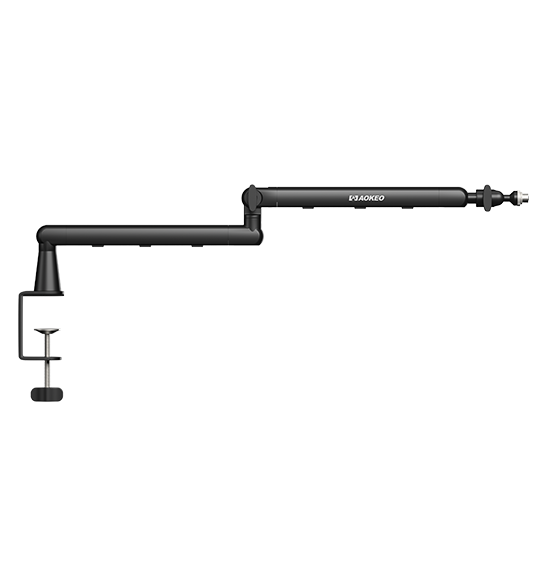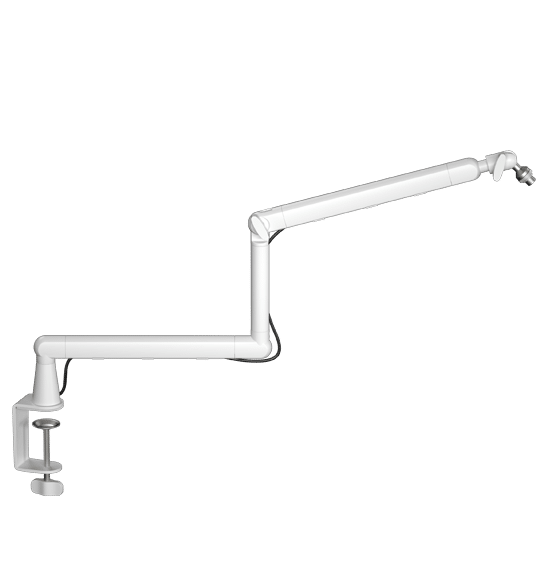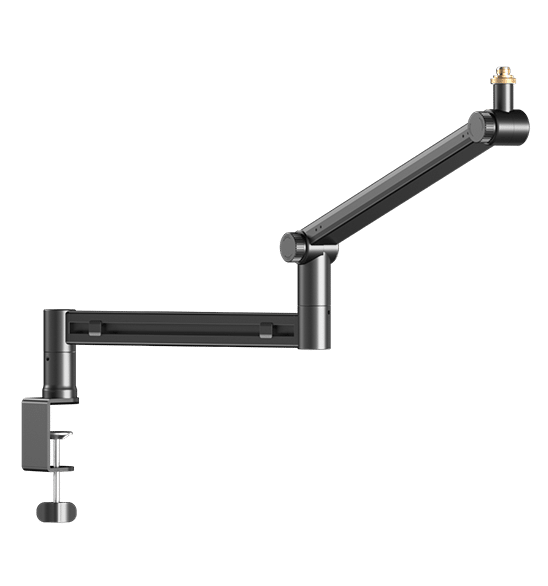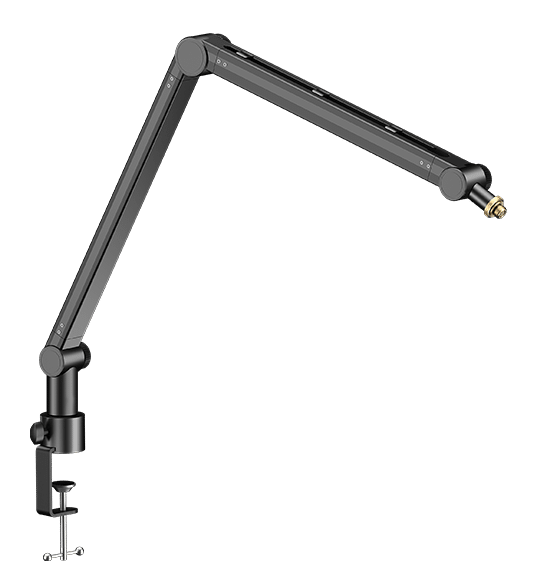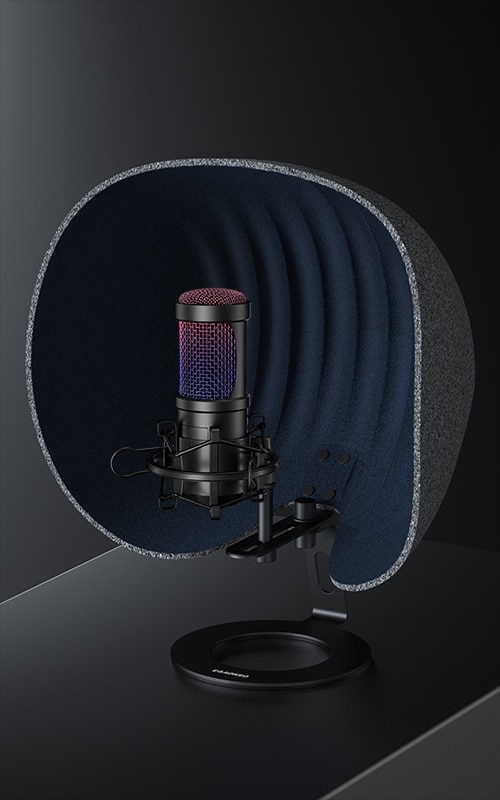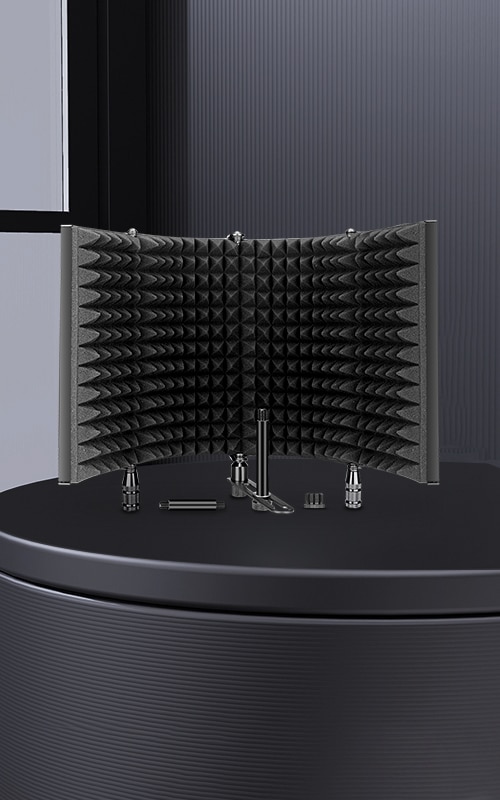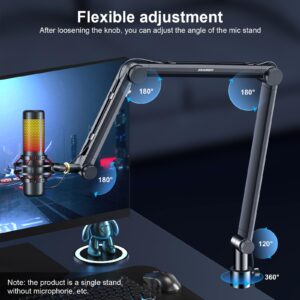How To Choose a Mic Boom Arm?

Mic boom arms come in all sizes, weights, and styles. Some are small and light, others are big and strong. Some bend easily, others stay fixed in place. With so many choices, how do you know which one actually works for your setup?
Maybe you're a Twitch streamer who needs clear voice pickup during intense gameplay marathons. Or a vocalist wanting the mic at the right spot to catch every note. Maybe your desk is thin, and you’re worried the arm won’t stay put.
No stress—this guide makes it easy. We’ll walk you through the 4 most important things to check:
- Will it fit your desk? (Measure first!)
- Can it hold your mic? (Small USB mic vs. heavy studio mic?)
- Does it move the way you need? (Up, down, sideways?)
- Is it worth the price? (Cheap vs “buy it for life” options.)
By the end, you’ll know exactly which mic boom arm is right for your videos, streams, or recordings. Let’s get started!
Table of Contents
How Thick Is Your Desk?
First, check how thick your desk is. Since most mic boom arms attach with a clamp or bolt-on, you’ll need to measure your desk’s edge (most are between 1 and 2.5 inches thick). Look at the arm’s “clamp range” in the product details to make sure it fits your desk size.
Stability matters too! If your desk is thick (like 2 inches or more), choose a heavy-duty clamp to keep the arm steady. For thinner desks, pick a mini boom arm or one with rubber padding - this stops it from sliding around while you’re recording or streaming.

How Much Weight Can Your Mic Boom Arm Hold?
Always check the boom arm’s weight capacity first. This determines whether it can safely hold your microphone. USB mics like the Blue Yeti are lighter (0.5–1.5 lbs), while heavier XLR models like the Shure SM7B often weigh 1.5–2.5+ lbs. Match your mic’s weight to the arm’s limit - this prevents sagging or wobbling during use.
Avoid cheap, low-capacity arms for heavy mics. They’ll struggle to stay stable, which can ruin recordings or streams. For premium mics, invest in steel-reinforced arms designed to handle extra weight without flexing.
Does Your Mic Boom Arm Have Enough Reach and Rotation?
When choosing a mic boom arm, prioritize adjustability to ensure it aligns with your specific needs.
While most modern arms are flexibile, focus on two critical factors: reach and rotation. For setups where the microphone needs to swing toward you or stay discreetly out of frame—common in streaming or video recording—opt for longer arms (24–40+ inches). These provide ample range for dynamic positioning.
Conversely, compact arms (15–24 inches) are better suited for tight spaces or minimalist desks where excessive movement isn’t required.
For advanced use cases like multi-angle recording or live streaming, a 360° rotation capability is essential. Look for arms with full-swivel joints, which allow seamless vertical and horizontal adjustments. This feature lets you angle the mic precisely without repositioning the entire arm, ensuring optimal sound capture while maintaining a clean, professional setup. Avoid budget arms with limited articulation, as stiff joints or restricted movement can hinder your workflow and compromise audio quality.
Do Affordable Mic Arms Actually Reliable?
For content creators working on casual projects or individuals with simple recording setups, budget-friendly mic boom arms ($20–$50) are often worth the price.
These arms work well for lightweight microphones (e.g., USB mics like Blue Yeti) and low-profile desks, offering sufficient stability for podcasting, Zoom calls, or light streaming.
Here are 4 models tailored to different needs:
Adjustable Aokeo AK-35 Microphone Arm ($15.99)
Best For: Any stores, Voice-Over ASMR sound studio, Youtube/Facebook Video recording, radio broadcasting, desk, table, TV stations, restaurants, battle station, stage and family performance, etc.
Can attach your Blue Snowball & Blue Yeti and fits most of the microphones on the market.
Key Features:
- High-quality steel and electrostatic powder spraying technology
- Excellent load-bearing capacity: maximum load of 3.9 lb / 1.8 kg
- Flexible adjustments: saves desk space with joint adjustment for more versatile use
- Highly applicable: includes 3/8" and 5/8" adapters
AK35 Mic Arm
Why It’s Worth It:
Aokeo AK-35 ($15.99) blends durable steel construction, space-saving flexibility, and universal compatibility (Blue Yeti/Snowball) with a 3.9lb load capacity - perfect for studios or home setups at a bargain price.
Aokeo AK-55 Low-Profile Mic Arm ($34.99 & $35.99)
Best For: gaming, podcasting, recording and streaming.
Suitable For Blue Yeti,Snowball iCE, HyperX QuadCast,SoloCast,Elgato Wave,Etc.
AK55 Low Profile Mic Arm
AK55 Low Profile Mic Arm White
Key Features:
- Black and white color styles
- High-quality steel forging, sturdy and durable
- Max load capacity 2KG/4.4Lbs
- Low profile design: A lower centre of gravity of the mic arm
- Both arms can rotate 360°
- Hide and secure microphone cable
Why It’s Worth It:
Aokeo AK-55 ($34.99) low profile adjustable mic arm stays stable during use. Arms rotate 360° for adjustments. Works for gaming, streaming, or podcasts. Built-in clips hide messy wires. Choose black or white. Lower center keeps it steady. Pro-quality but budget-friendly.
Aokeo AK-48 Flexible Microphone Boom Arm ($35.99)
Best For: Singing, recording, dubbing, podcasting, gaming, and more.
Compatible with most standard mics with a standard 5/8" or 3/8" adapter for Blue Yeti, Snowball Hyper X, QuadCast, SoloCast, AT2020, Shure SM7B MV7.
Key Features:
- 360° Rotatable microphone boom arm
- Convenient cable holder
- Dual suspension springs keep the mic stand stable
- Suitable for different microphones
AK-48 Mic Arm
Why It’s Worth It:
Aokeo AK-48 is affordable ($35.99) yet sturdy. It rotates 360°, stays stable with dual springs, and fits most mics (Shure, Yeti, etc.). Includes adapters and a cable holder. Perfect for budget setups.
Aokeo AK-49 Adjustable Microphone Arm ($43.99)
Best For: Voice-over, ASMR recording, studio use, YouTube/Facebook video recording, computer desks, tables, stages, and family performances.
Compatible with Blue Yeti, Snowball iCE, HyperX QuadCast, SoloCast, Elgato Wave, etc.
Key Features:
- 360° Rotatable microphone arm
- Space-saving Cable Holder
- Max Load: approx. 71oz/2KG
- Designed with three arms (each can Adjust 180 degrees)
AK49 Mic Arm
Why It’s Worth It:
Aokeo AK-49 ($43.99) combines pro-level flexibility with a 360° rotatable design and triple-arm adjustability (180° per arm). Its 2KG load capacity supports heavy mics (Blue Yeti, HyperX QuadCast, Elgato Wave), while the built-in cable holder keeps setups tidy—ideal for studios or creators needing premium control at a mid-range price.
Bonus: Space-Saving Alternatives
If a full-sized boom arm feels like overkill for your setup, or you’re tight on desk space, consider pairing a mini desk stand with a compact USB microphone.
This combo offers portability and simplicity, ideal for podcasters on the go, streamers with minimalist setups, or remote workers prioritizing clutter-free desks. For example:
Aokeo AK-1i (Mute function/volume gain/light conversion)
AOKEO AK-1i is very simple to use, plug and play. Excellent audio quality can meet your daily gaming, podcasting, and recording needs.
With a simple USB connection, this gaming microphone can work for you. And it is compatible with various devices such as computers, laptops, MAC, PS4/5, etc. (Not compatible with XBOX)
AK-1i USB Mic
This approach is perfect for users who prioritize easy setup, minimal footprint, and affordability—while still achieving crisp sound for calls, recordings, or casual streaming.
Final Tips for Choosing a Mic Boom Arm
Before you buy, read reviews carefully. Look for comments about how stable the arm is (does it wobble?) and how easy it is to adjust. Phrases like “stays in place” or “smooth to move” in reviews are good signs.
Don’t forget accessories. Add a pop filter to block harsh “p” sounds and a shock mount to reduce desk bumps. These small upgrades make your recordings sound cleaner, almost like a pro setup.
Finally, focus on three things:
- Desk compatibility
- Weight capacity
- Flexibility
By focusing on these, you’ll find a mic boom arm that works smoothly, fits your space, and doesn’t break the bank. Happy recording!