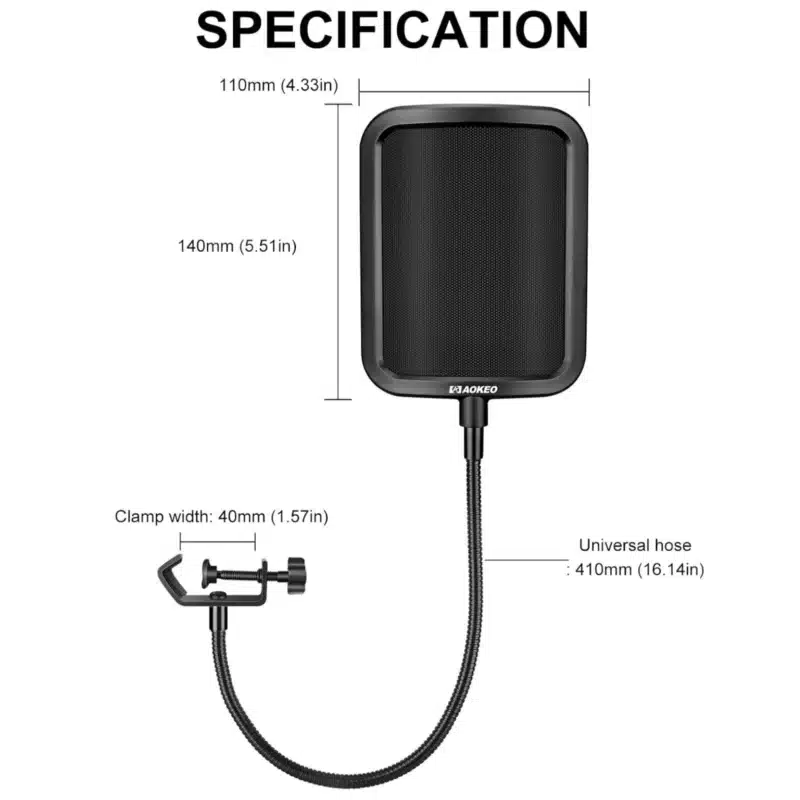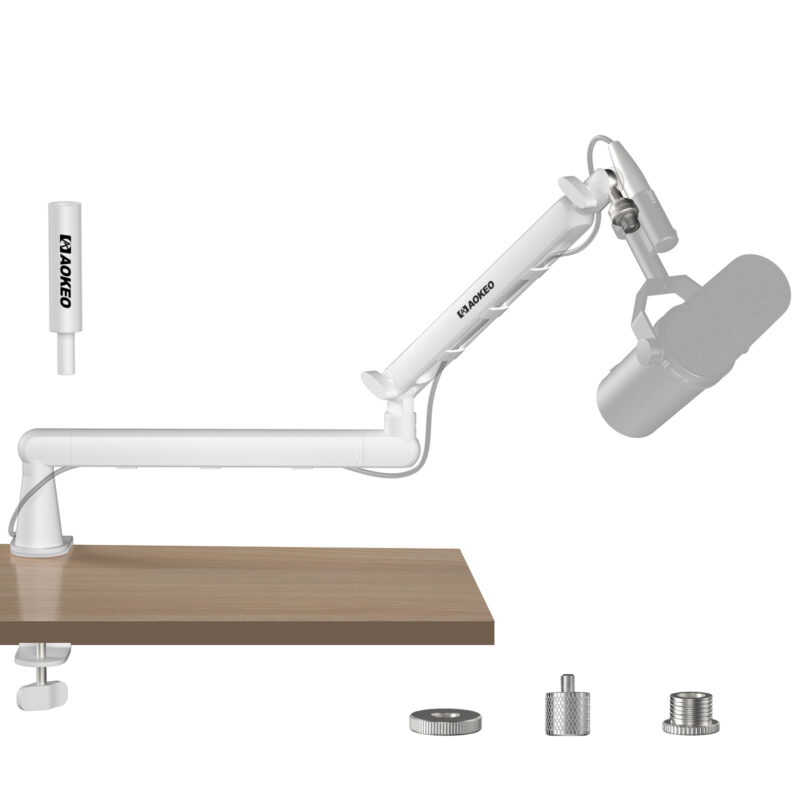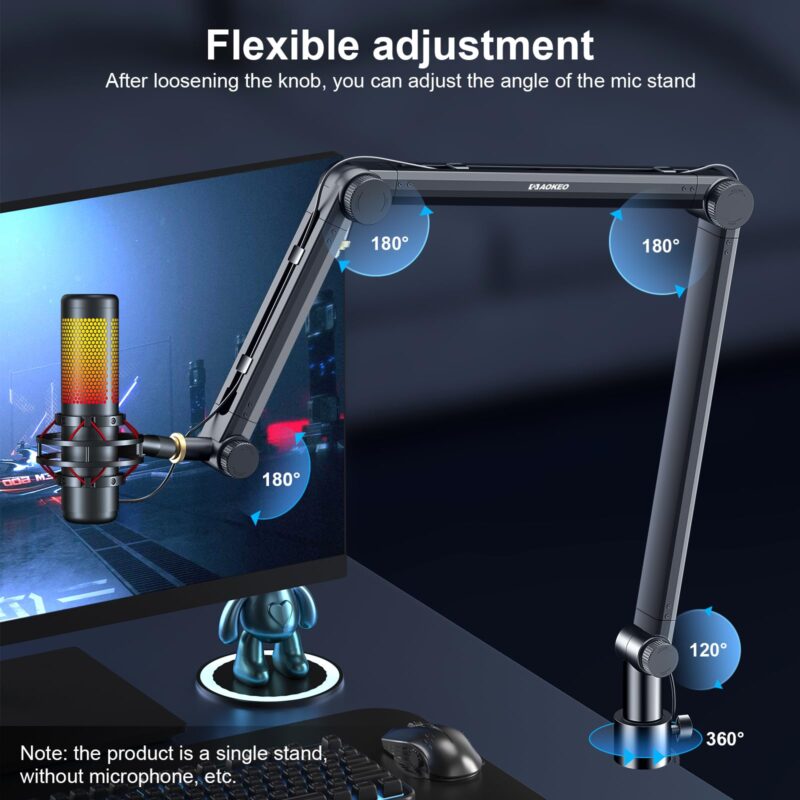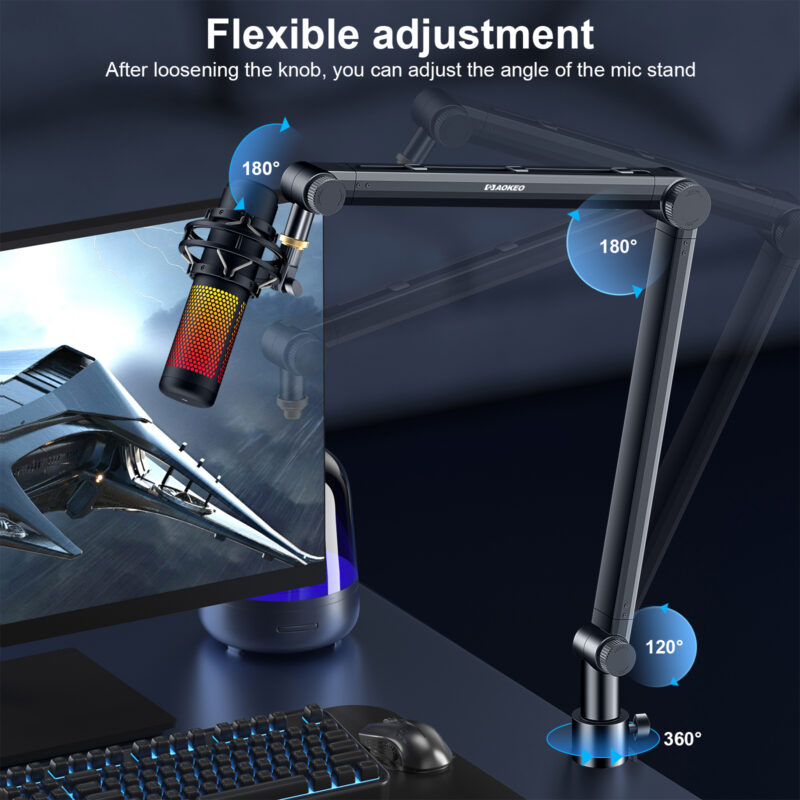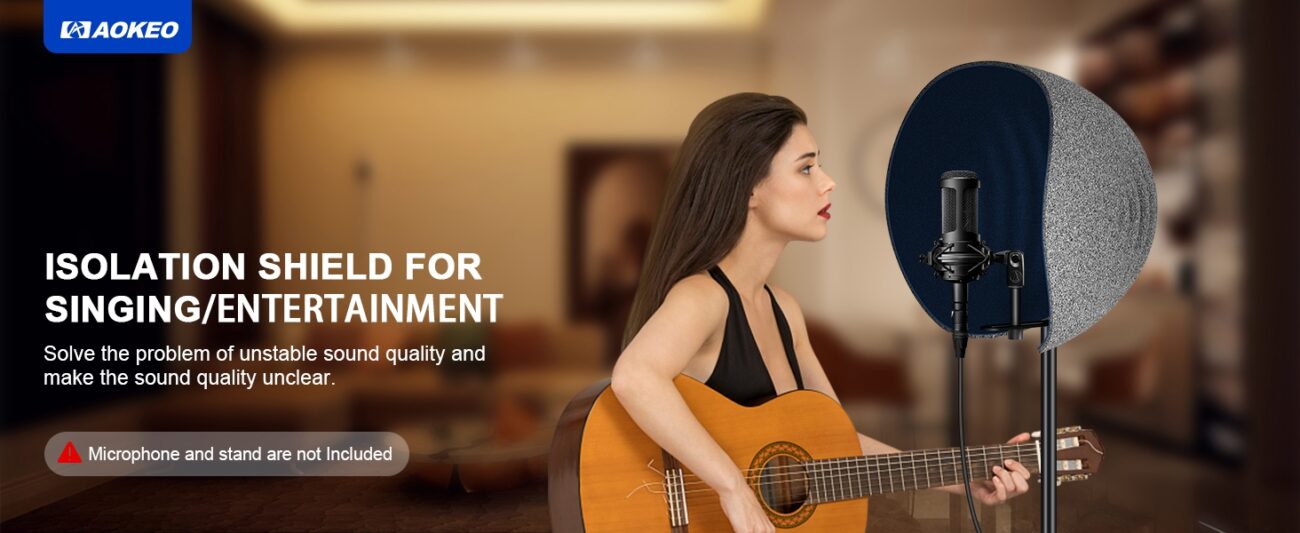How Podcast Boom Arms Make Recording Easy! (Q&A)

Struggling with messy microphone cables and neck pain while podcasting? Here’s your guide to podcast boom arms - the secret weapon for clearer audio and lasting comfort. We’ve answered the most common questions to show why these tools are essential, not optional, for serious creators.
Table of Contents
General Setup & Compatibility
① How do I properly set up a podcast boom arm on my desk?
Clean your desk edge, firmly attach the clamp, and screw tightly. Most arms feature tension knobs or screws at joints; tighten until the arm holds your mic’s weight without drooping but still moves smoothly. Test adjustments before recording. (below AK 35 Mic Arm installation as an example)
② How far should my microphone be from my mouth when using a boom arm?
Put the microphone 4 to 8 inches away from your mouth, slightly to the side (not straight on). This helps reduce popping sounds and makes your voice sound richer without overpowering the mic. It's also a good idea to use a pop filter. Watch out for vibrations and keep the arm away from air vents.
③ Can I use a boom arm with any type of microphone?
Most can! First, check the arm's weight limit. Modern arms usually hold standard mics (like dynamics or condensers) without trouble. However, very heavy broadcast mics might be too much.
Does USB or XLR matter? No, connection type doesn't matter. What really matters is:
- 1. The mic's weight.
- 2. The screw type that fits the arm (you might need a small adapter).
For example, arms like the Aokeo should work with most types if the weight and screw fit.
④ Are boom arms universal for all desk types?
Most boom arm clamps fit desks that are up to 2.5 inches thick (about 70mm). For example, arms like Aokeo's can handle desks up to this thickness.
If your desk is thicker than this, you will usually need a different kind of clamp made specially for thick desks.
Glass desks need extra care. Do not clamp a regular boom arm onto a glass desk unless two things are true:
- The boom arm maker says it is safe
- The people who made your glass desk also say it is safe. Clamping down too hard can easily crack or break the glass.
Is there a safer way for glass desks?
Yes! Instead of clamping to the glass, you can use a heavy monitor stand placed firmly on the top of the desk. Then, screw your boom arm onto that stand. This method is better because it puts no clamping pressure on the glass itself.
⑤ Do I need a pop filter if I'm using a boom arm?
Yes, you still need a pop filter.
A boom arm helps you place your microphone where you want it, making it easier to reach and position near your mouth. This is great for comfort and sound quality.
However, a pop filter does a different, important job. It sits right between you and the microphone. Its job is to block the fast bursts of air that come out of your mouth when you say harsh sounds like "P" and "B". These bursts hit the microphone and cause loud, popping noises in your recording.
So, keep using your pop filter! The boom arm makes it simple to put both the microphone and the pop filter in the best spot – right in front of you, the perfect distance from your mouth.
Aokeo F-pop
Aokeo Metal F-Pop Filter
The Aokeo Metal Pop Filter features a durable metal mesh layer that effectively blocks plosive sounds for clearer audio. Designed for mics like HyperX QuadCast, Blue Yeti, and more, it includes a flexible 360° gooseneck and a stable clip-on arm – perfect for streaming, podcasting, and vocal recording.
Aokeo U-pop
Aokeo Upgraded Three-Layer Pop Filter combines a metal mesh, foam, and etamine layer to effectively reduce wind noise and plosive sounds. This microphone windscreen cover offers enhanced protection and clear audio quality, making it ideal for vocal recording, YouTube videos, and streaming. NOTE: THIS WILL NOT FIT THE BLUE YETI.
Performance & Troubleshooting
① Does a boom arm really reduce keyboard and mouse noise?
Yes, it makes a big difference. A boom arm lifts your microphone off the desk and holds it in the air. This separation stops bumps and vibrations from traveling through the desk into your microphone.
Without a boom arm, sounds like typing or mouse clicks can shake a mic sitting directly on the desk. The boom arm helps avoid this because it hangs the mic away from these surface vibrations.
For the best results, also use a shock mount. This is a special holder that attaches to the end of the boom arm using elastic bands or springs. It adds extra cushioning to block even more vibration before it reaches the mic.
So while a boom arm reduces this noise well on its own, pairing it with a shock mount works even better.
② Why is my boom arm sagging or not holding its position?
This usually happens for one main reason: the joints aren't tight enough. Most boom arms have adjustment screws or knobs, often found at the main points where the arm bends. You need to gently tighten these points until the arm holds firmly in place with your microphone attached. Do this a little bit at a time.
Important Safety Tip: Be careful not to tighten these screws too much. Over-tightening can damage the arm.
Another common cause is putting too much weight on it. Every boom arm is designed to hold a maximum weight (its "weight limit"). If your microphone and any attachments together weigh more than this limit, it can cause the arm to permanently sag.
What to do if tightening doesn't help?
If you've tightened the joints properly and it still droops, check your microphone's weight. Compare it to the maximum weight your boom arm can safely hold (this information is in the arm's manual or on the product listing). If the mic is too heavy, you need a stronger boom arm.
③ How do I stop my boom arm from squeaking or making noise when adjusted?
The squeaking noise often comes from parts rubbing together as the arm moves. Here’s what you can try:
- Add a little safe lubricant. Sometimes, the joints just need lubrication. Very carefully, apply just one or two small drops of a safe lubricant where the moving parts rub together. Only use a lubricant designed for plastics or electronics (like silicone spray or light machine oil meant for plastic). Never use household oils like cooking or WD-40, as these can damage plastic parts.
- Check if screws are loose. Before adding lubricant, check if the squeaking is just from loose parts. Look for the knobs or screws that control the movement and gently tighten them until the movement feels firm but not stuck. Overtightening can damage the arm.
Remember: Good quality boom arms are normally quiet. If adding safe lubricant or tightening screws doesn't stop the squeaking, or if the noise gets worse or comes back quickly, it often means parts are wearing out from regular use. This is especially likely if the boom arm is older or is regularly supporting a lot of weight (check its weight limit). If it appears worn, contact the manufacturer or seller about repair or replacement options.
④ Does a boom arm help with echo or room acoustics?
Not directly, but they are very helpful. A boom arm mainly works by positioning the microphone closer to your mouth.
Here's why this helps with echo:
When the microphone is close to your mouth, it picks up your voice clearly and loudly. This means your voice stands out more against any background sounds or echoes bouncing around your room. The mic simply "hears" less of the room. This results in much cleaner, clearer recordings.
Does this make boom arms the only solution?
No. A boom arm does not eliminate echo caused by hard walls, floors, or ceilings (room acoustics). However, placing the mic correctly using a boom arm is the essential first step. It gets the best possible sound before you try to improve your room (with things like rugs or acoustic shields) or use audio editing software.
In short: A boom arm gives you the mic placement you need to reduce room noise and echo in your recordings. It helps a lot, but for severe echo, you will still likely need to work on your room's sound or do some editing.
Buying Advice & Comparisons
① What features should I look for when buying a good podcast boom arm?
When buying a podcast boom arm, focus on these essentials: strong metal construction (safer and avoids drooping), enough reach (over 30 inches helps flexible positioning), high weight capacity (always check it handles your microphone and shock mount combined to prevent damage), built-in cable routing for tidiness and safety, and smooth, quiet-tightening joints that adjust securely without squeaks or needing excessive force.
This keeps it concise while including build quality, safety (proper weight capacity, avoiding overtightening), and key features like reach, cable management, and quiet operation.
② Are lower profile boom arm better for podcasting?
Lower profile boom arms save desk space because they mount closer to the desk surface with a smaller base or clamp. This makes them good if you have a very crowded desk or prefer a cleaner, less visible setup.
However, they have limitations. Because they sit so low or have less vertical movement, they often can't position the microphone as freely as a standard, taller boom arm.
In short: Choose a lower profile boom arm only if desk space is your absolute top priority and you are certain it can still position your mic correctly and hold its weight securely. For most podcasters needing flexible positioning and good stability, a standard boom arm is often the safer and more versatile choice.
③ Do I need a shock mount if I'm using a boom arm?
Yes, it's highly recommended. While a boom arm helps lessen vibrations coming from your desk (like typing), it doesn't stop all unwanted sounds. The main job of a shock mount is to protect your microphone from noises caused by touching, bumping, or moving it directly, as well as certain types of thumps.
What does the shock mount do? It holds your microphone using stretchy bands or a spring system. This creates a suspension layer that traps vibrations and handling noise before they reach your mic. This type of noise transfer can happen even when adjusting the boom arm itself.
For the cleanest, most professional vocal recording: use both together. Pairing a boom arm with its isolation benefits and a shock mount gives your microphone the best possible protection against both desk bumps and physical handling bumps.
Tip for easy setup: If you're looking for both pieces, consider checking bundles like AK-60 USB Mic Bundle, which often include a compatible boom arm and shock mount in one package. This saves you checking compatibility separately.
AK60 USB Mic Bundle
Aokeo AK-60 USB Condenser Microphone bundle includes a boom arm, shock mount, and pop filter, making it perfect for recording, gaming, YouTube, meetings, and Discord. Easy USB setup ensures seamless compatibility with PCs and laptops.
④ What are the best boom arm brands or models for podcasters?
For podcasters looking for a reliable boom arm, Aokeo offers popular options to fit different needs and budgets:
- For low profile (best under monitors/shelves): Choose the AK58 or AK55. These clamp to your desk edge and stay tucked neatly underneath when not in use. AK55 comes in black or white style to match your setup.
- For standard flexibility: The AK49 or AK-48 are strong, adjustable arms offering good reach and hold, great for getting your mic into the perfect position.
- For basic needs on a tight budget: The AK35 is a very affordable starting point. Ensure your microphone isn't too heavy for this lighter-duty arm.
AK58 Low Profile Mic Arm
AK55 Low Profile Mic Arm
AK55 Low Profile Mic Arm White
AK49 Mic Arm
AK-48 Mic Arm
AK35 Mic Arm
⑤ Is a boom arm better than a desktop microphone stand?
Yes, a boom arm is generally better than a desktop stand.
It saves significant desk space by clamping to the edge or back, allowing you to easily position the microphone exactly where you need it, close to your mouth and out of your way, for clearer sound. Boom arms also greatly reduce vibrations picked up from desk noise like typing or bumps, and their flexibility lets you quickly adjust the mic during recording without disruption, making them ideal for desktop podcasting setups.