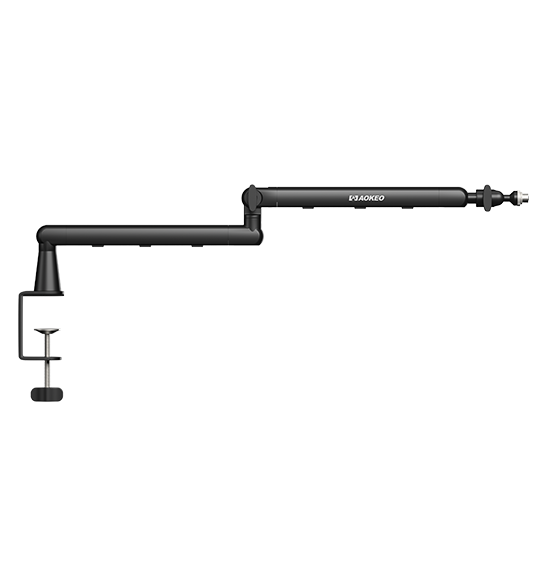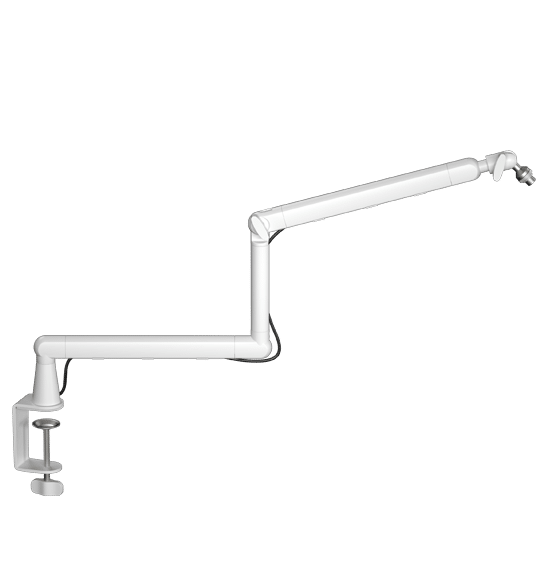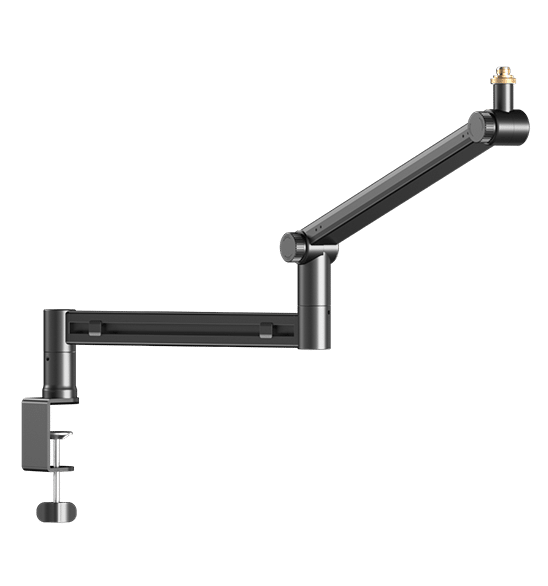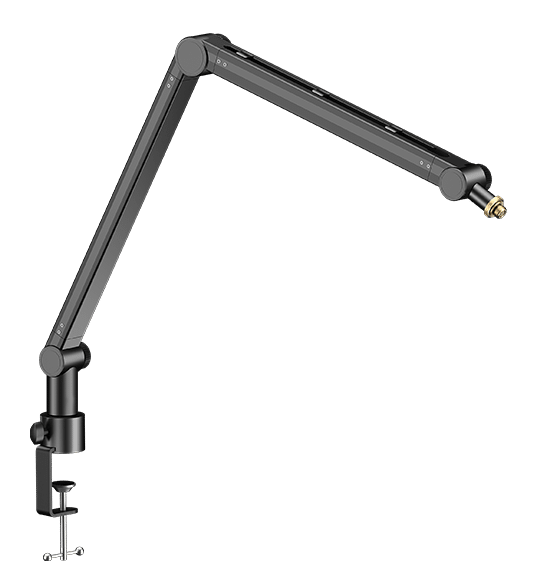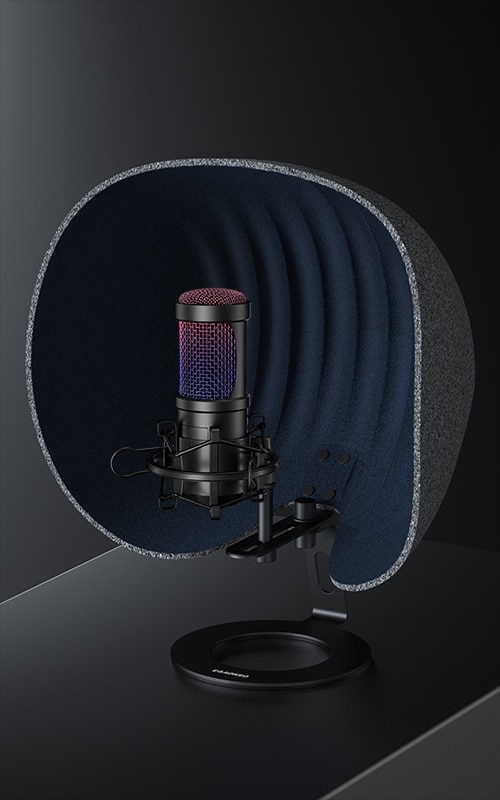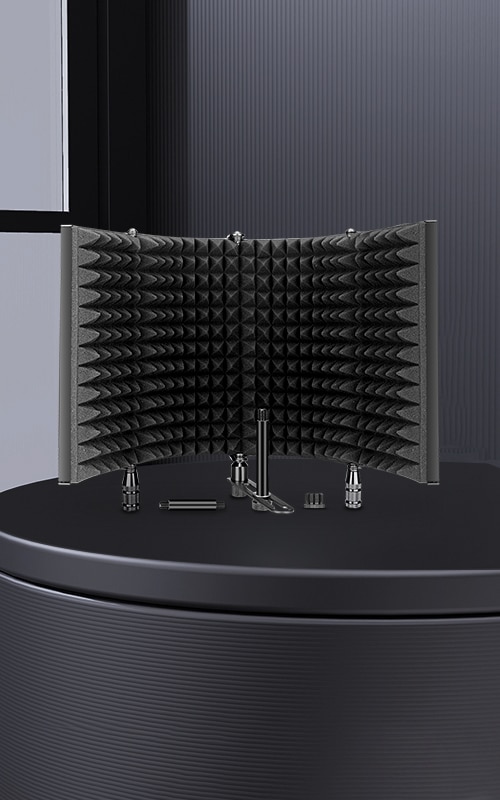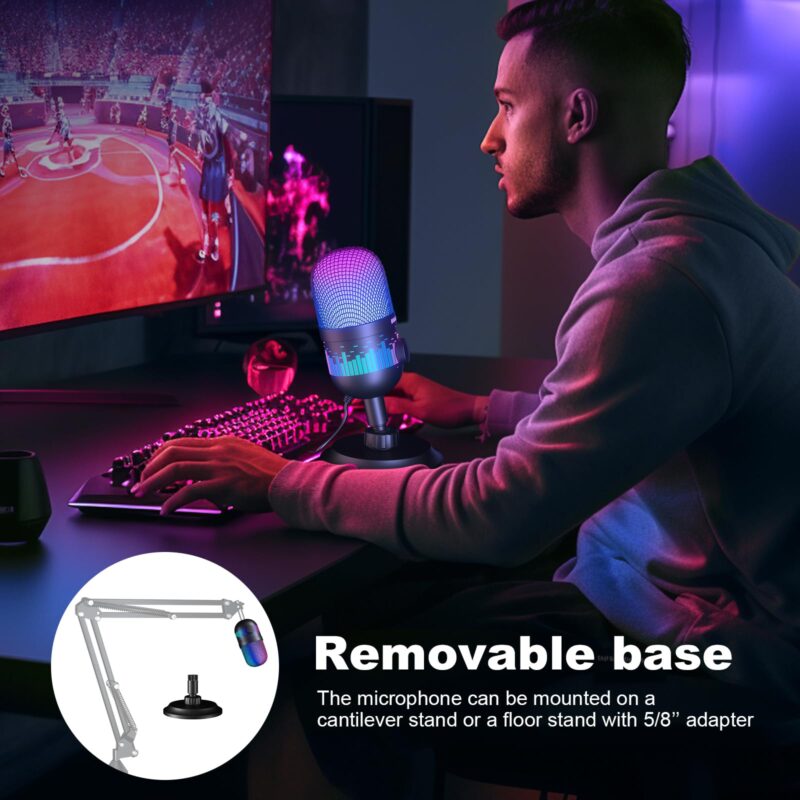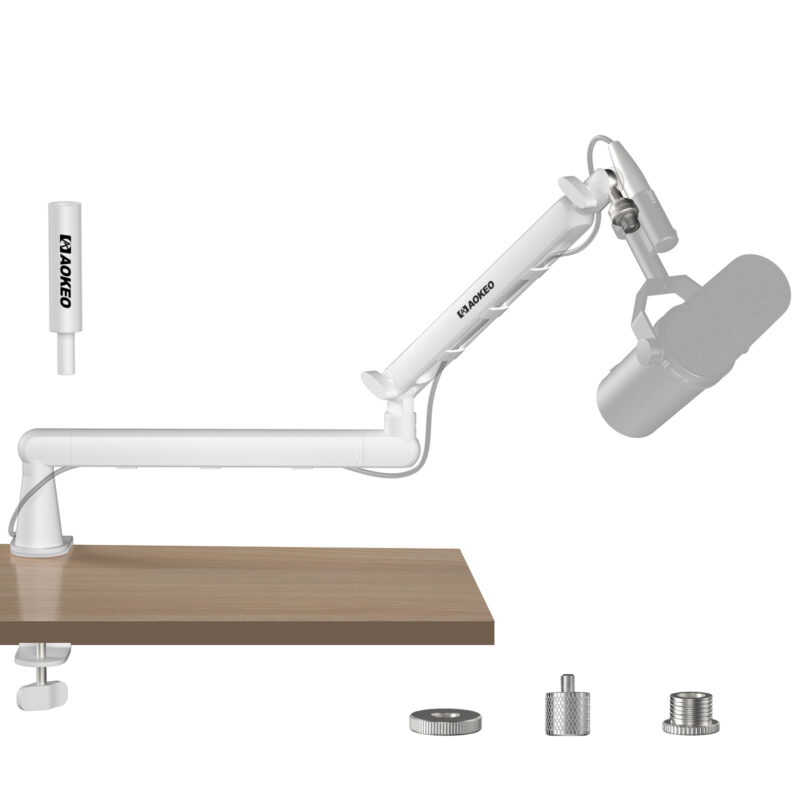Are You Using the Best Streaming Setups for Gaming

Table of Contents
What Are Stream Setups for Gaming?
A gaming streaming setup combines hardware and software to broadcast your gameplay live.
This includes cameras, microphones, lighting, and accessories such as mic boom arms that work together seamlessly. Whether you’re just starting or upgrading your stream, the right gear makes your content professional and engaging.
Essential Gaming Streaming Setup Equipment:
|
Component |
Purpose |
Pro Tip |
|---|---|---|
|
Microphone |
Captures clear voice audio so viewers hear you. |
Cardioid mics reduce background noise and focus on your voice. |
|
Camera |
Shows your face and reactions on stream. |
1080p/60fps ensures smooth video; a DSLR offers better quality than a webcam. |
|
Lighting |
Brightens your face, eliminates harsh shadows, and reduces glare. |
Soft, diffused light (like a ring light) works best for even illumination. |
|
Capture Card |
Transfers gameplay from consoles (PS5/Xbox) to your PC. |
Essential for PS/Xbox streamers to get smooth, high-quality console footage. |
|
Microphone Boom Arm |
Holds your mic steady, reduces desk vibrations, and frees up space. |
Key to studio-like audio by positioning your mic precisely. |
|
Headphones |
Lets you hear game audio and chat without echo. |
Closed-back headphones prevent game audio from bleeding into your mic. |
|
Green Screen |
Removes your background for a cleaner look. |
Optional, but great for professional-looking overlays and virtual backgrounds. |
|
Streaming Software |
Mixes your audio, video, and overlays for the broadcast. |
Popular options include OBS Studio (free) and Streamlabs Desktop (user-friendly). |
AK-1i USB Mic
€18.99Gaming USB Computer Microphone
Aokeo AK-1i USB condenser microphone provides you with excellent audio quality. It can automatically reduce background noise and restore your clear sound. Very suitable for games, podcasts, studios, and streaming media.
How Does a High-Quality Gaming Setup So Essential For Serious Gamers?

Viewers stay for quality. In the highly competitive landscape of content creation, where countless streams and videos are vying for attention every moment, the quality of the presentation is the deciding factor that makes audiences choose to stay and engage.
Poor audio or distracting visuals can turn audiences away instantly. Imagine a viewer tuning in to watch an exciting gaming session or an informative tutorial. If the audio is filled with static, has inconsistent volume levels, or is simply too quiet to hear clearly, it becomes a major hindrance. Similarly, if the visuals are blurry, have sudden jumps in frame rate, or are cluttered with unnecessary elements that draw the eye away from the main content, the viewer's experience is severely compromised. They won't hesitate to click away and look for something more polished.
Clear sound captures every reaction and strategy, while smooth video keeps your gameplay crisp. Clear sound allows viewers to hear every gasp of surprise, every whispered strategy, and every detail of the in-game audio. Whether it's the sound of footsteps approaching in a stealth game or the excited chatter among teammates in a multiplayer battle, clear audio ensures that nothing is missed.
On the video side, smooth video is essential for a seamless viewing experience. High frame rates and consistent quality mean that every movement in the gameplay is sharp and fluid. This not only makes the action more enjoyable to watch but also helps viewers better understand the strategies and techniques being employed.
A polished setup builds credibility, helps you stand out, and keeps your community growing. A polished setup encompasses everything from the quality of the audio and video to the overall presentation. When viewers see that you've taken the time and effort to ensure that every aspect of your content looks and sounds professional, it immediately builds credibility. They are more likely to trust the information you're presenting or the skills you're demonstrating. In a sea of mediocre content, a polished setup makes you stand out like a beacon. It attracts new viewers who are looking for something of higher quality. And as your audience grows, they are more likely to engage, share your content, and become an active part of your community. This, in turn, leads to further growth as word spreads about the great content you're producing.

What Really Makes a Pro-Level Streaming Setup?
Building the best streaming setup rests on three things:
- Performance: Prioritize gear that handles long, intense streams without any lag, dropouts, or crashes.
- Clarity: Viewers connect with your voice first. A great mic isolates your voice perfectly, ensuring you're heard loud and clear over game sounds.
- Flexibility: Your setup should adapt to you. Choose easy-to-move gear that fits your changing room layout or streaming style. Simple adjustments mean faster setup and less hassle before you go live.
Level Up Your Mic Placement:
Wobbly stands create noise, and bulky arms clutter your frame. Mic boom arms solve this:
- Aokeo AK55 Low Profile Mic Boom Arm: Fits tight spaces while keeping your mic rock-steady. Choose classic black (AK55) or sleek white (AK55 White) to match your setup.
- Aokeo AK58 Low Profile Mic Arm: Heavy-duty support for larger mics without sagging.
They tuck neatly out of camera view, reduce vibrations, and give you professional stability without compromising your style.
AK55 Low Profile Mic Arm
AK55 Low Profile Mic Arm White
AK58 Low Profile Mic Arm
Optimize Your Stream with Aokeo Gear
Your mic’s position impacts sound quality more than you think. Here’s how Aokeo makes the difference:
- Close & Consistent Positioning: Low-profile arms place your mic exactly where it needs to be, capturing full, warm vocals without popping.
- No Vibration Noise: Sturdy clamps and internal springs eliminate bumps and desk shakes.
- More Space for Gameplay: Free up desk real estate for keyboards, controllers, or decor.
- Sleek Aesthetics: Clean designs keep the focus on you, not your equipment.
Conclusion
A top-tier streaming setup blends performance with practicality. Invest in clear audio first – it’s what your audience values most. With tools like Aokeo’s low-profile mic arms, you position your microphone like a pro, minimize distractions, and let your personality shine. Build smart, stream smooth, and own your broadcast!
Which setup upgrade made the biggest difference for your stream? Share below!