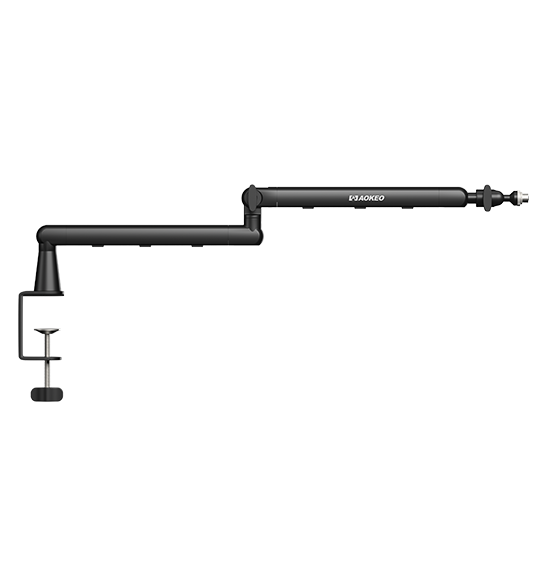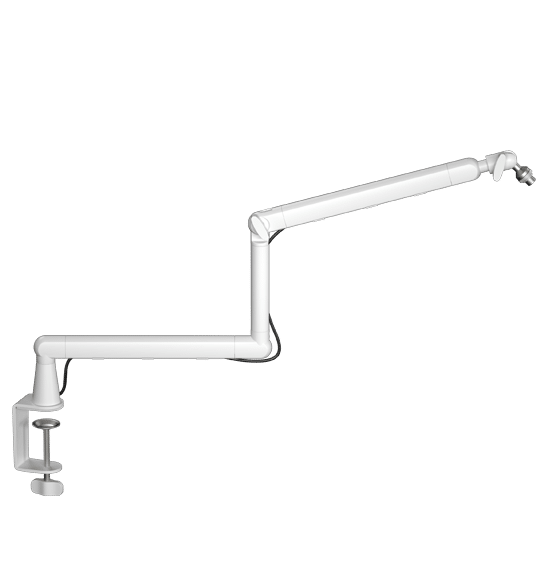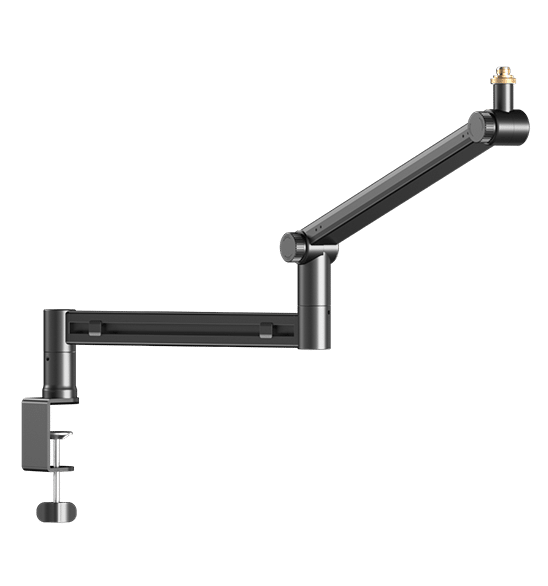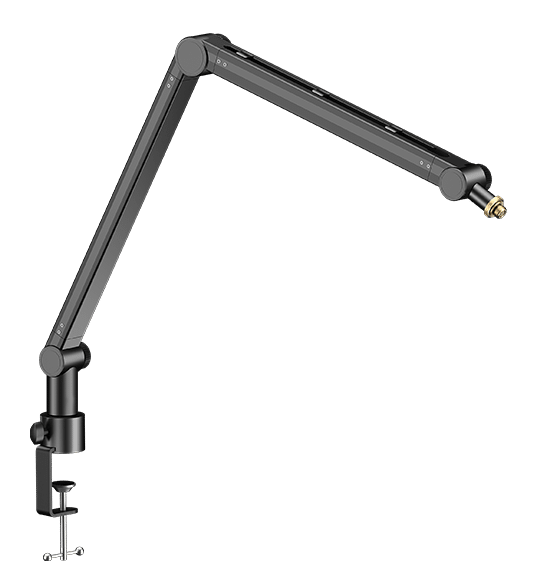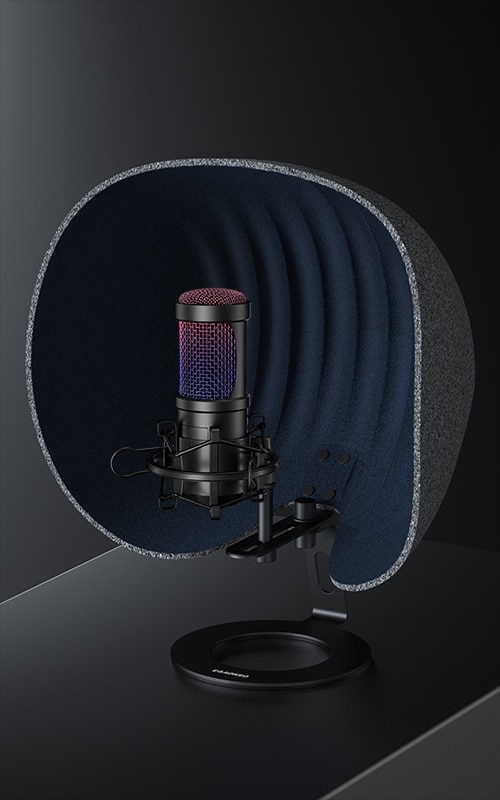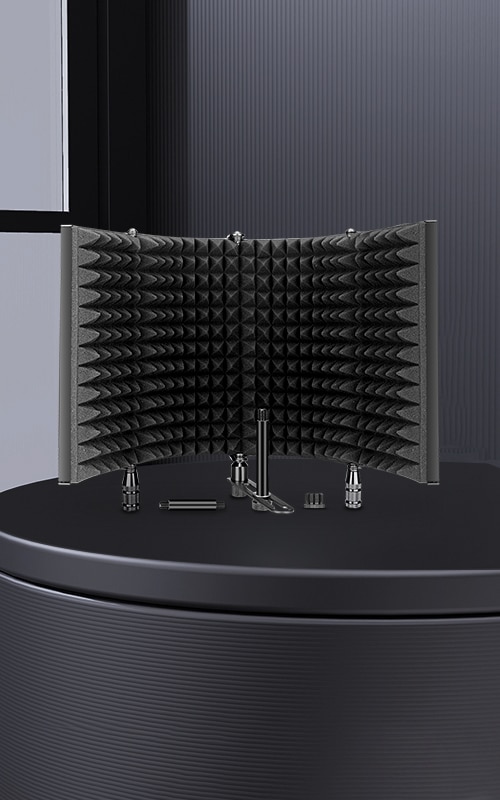4 Benefits of Using Phantom Power in Your Studio Setup

If you've recently purchased a condenser microphone and found yourself wondering why you're not hearing anything—or just barely a whisper - there's a simple reason: condenser microphones require phantom power to function properly.
This guide will walk you through what phantom power is, why it's essential, and how to integrate it effectively into your audio setup.
Table of Contents
When Do You Need Phantom Power?
- Required: For most condenser microphones, including the full range of Aokeo condenser models.
- Not Required: For dynamic microphones, which operate independently of phantom power.
- Caution: Some ribbon microphones can be damaged by phantom power. Always consult your microphone’s documentation before use.
4 Key Benefits of Phantom Power
- It Enables Condenser Microphones to Operate
A condenser microphone will not function without phantom power. If you're getting no audio or a very weak signal, this is usually the cause. Activating the +48V switch on your interface or preamp essentially powers the microphone, allowing it to capture and transmit audio as designed.
- Delivers Clear, High-Fidelity Sound
Phantom power ensures a consistent flow of energy to the microphone’s internal components, which allows it to pick up fine audio details. This is particularly important in applications like vocals, acoustic instruments, and ambient sound recording, where clarity and sensitivity are critical.
- Provides a Clean, Strong Signal
Condenser microphones produce a very weak audio signal at the source. Phantom power enables internal preamplification inside the microphone before the signal travels through the cable, which reduces noise and interference. This results in a stronger, cleaner sound by the time it reaches your audio interface or recorder.
- Simplifies Setup and Integration
Phantom power runs through the same XLR cable used for audio, meaning there’s no need for separate batteries or external power adapters. Most modern audio gear—including audio interfaces, mixers, and preamps - already includes phantom power capability. When used properly with XLR connections, it is entirely safe and reliable.
How to Use Phantom Power Safely
Use an XLR Cable: Always use balanced XLR-to-XLR cables to ensure safe and proper phantom power delivery.
- Connect Before Activating: Plug in your microphone before turning on phantom power to avoid electrical pops.
- Locate the +48V Switch: This is usually located near the microphone inputs on your audio interface or mixer.
- Power On: Activate phantom power and check your input levels. Adjust gain accordingly for a healthy signal without distortion.
Essential Gear: Aokeo PhantomXLR
Phantom+XLR
€25.99Aokeo Phantom+XLR Phantom Power Supply delivers studio-grade 48V phantom power to fuel any condenser microphone, ensuring pristine audio capture for vocals, instruments, and podcasting. Perfect for home studios, field recordings, or professional setups.
For audio interfaces or mixers that do not include phantom power - or for mobile and field recording applications, you can use an external phantom power supply like the Aokeo PhantomXLR.
This compact and reliable +48V power supply is designed to deliver stable, low-noise phantom power for condenser microphones. It features:
- XLR input and output for seamless integration
- USB-C and battery-powered operation
- Rugged and portable design for studio and mobile use
The Aokeo PhantomXLR is a dependable solution for ensuring your condenser mic receives the power it needs, especially in setups where built-in phantom power is unavailable or insufficient.
Conclusion
Phantom power is not an optional feature; it's an essential component for getting the most out of your condenser microphone. It powers the internal electronics that allow your microphone to deliver professional-quality sound, reduces signal noise, and simplifies your setup process.
Whether you're working in a studio or recording on the go, ensuring your microphone receives proper phantom power - through a built-in interface or an external supply like the Aokeo PhantomXLR - will make all the difference in your sound quality.
If you have further questions or need help choosing the right gear, explore our product pages or contact Aokeo support for personalized recommendations.