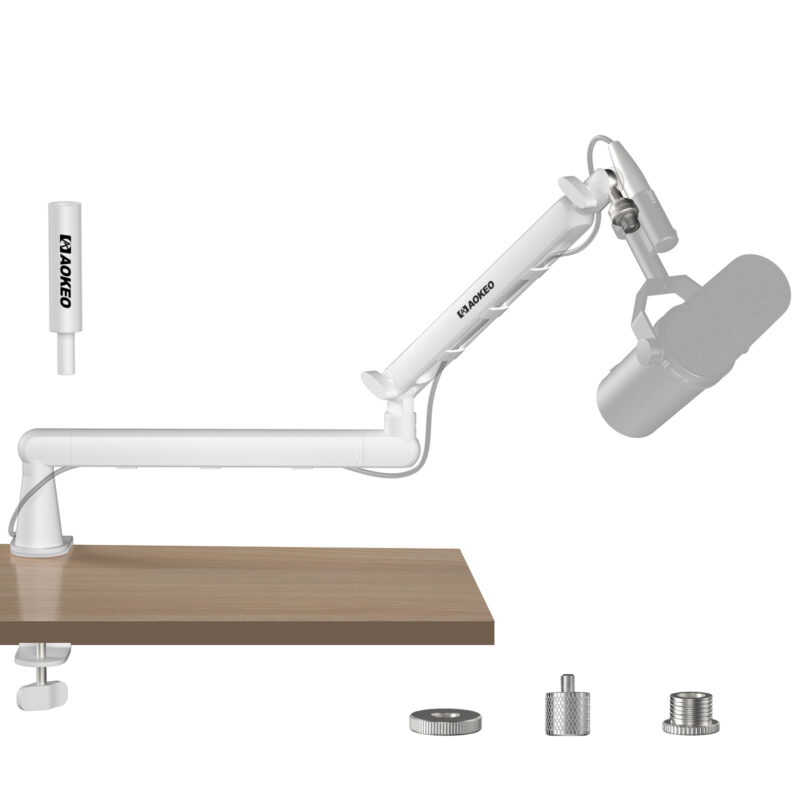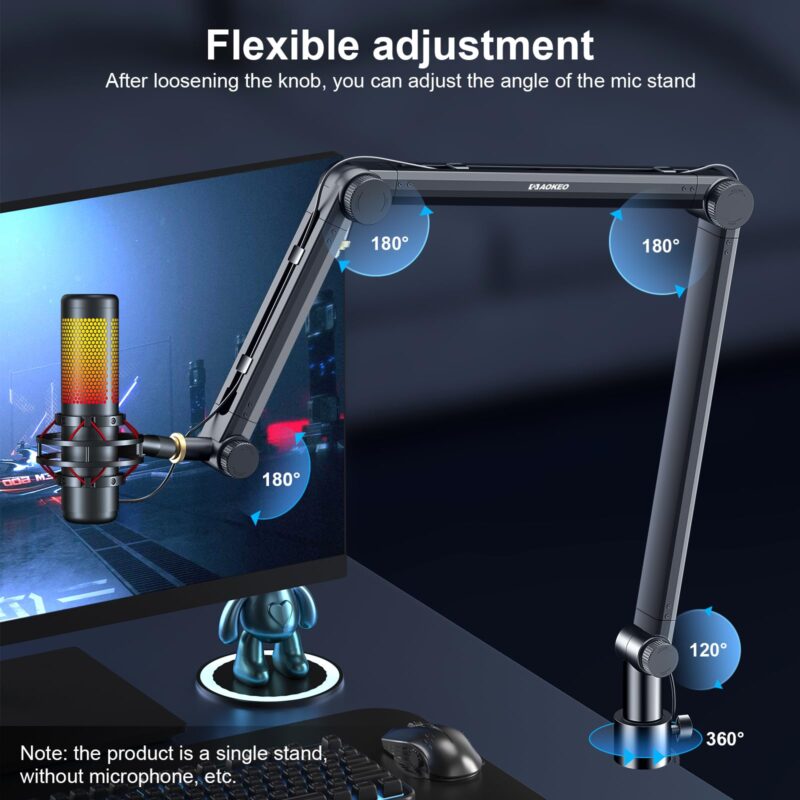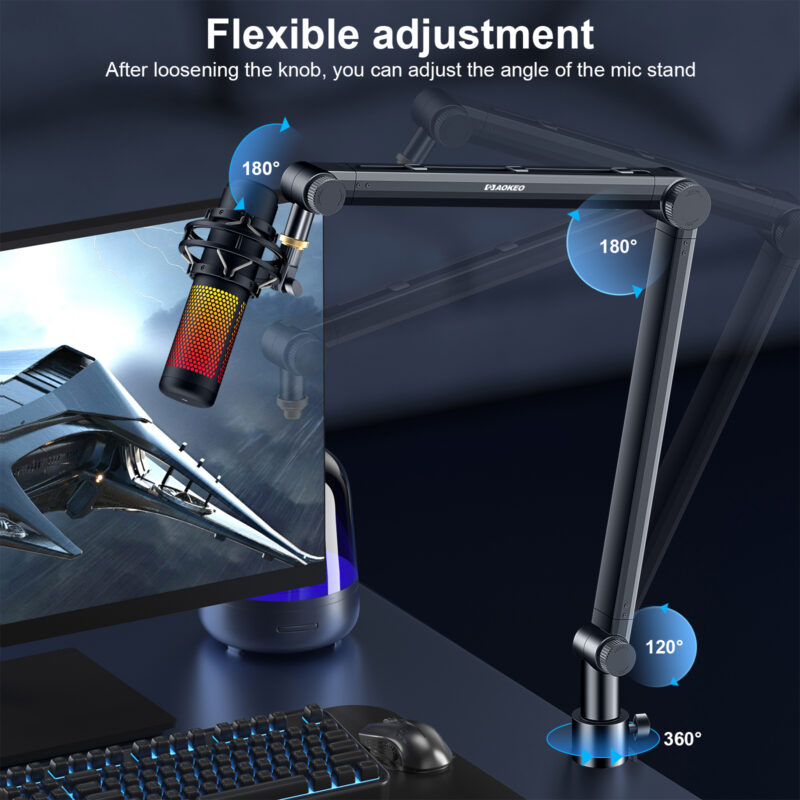10 Best Podcast Mic Arms Under $100 for Budget Podcasters

If you want better podcast sound, a podcast mic arm can make a huge difference.
- You get steady and precise mic placement, which makes your voice clearer.
- No more desk clutter or bumping into your mic.
- You can move the mic easily and keep your hands free.
- This setup helps you sound more professional every time you record.
Key Takeaways
- Budget podcast mic arms $100 are a good deal. They help your sound get better and give you more desk space. You do not have to spend too much money.
- Pick one made of strong metal. Make sure it moves easily and works with your microphone. This will help you get the best use from it.
- Get a mic arm that hides cables and fits your desk. This keeps your area tidy and your mic steady. It makes recording easy and looks professional.
Table of Contents
Why Choose a Podcast Mic Arm Under $100?
① Benefits for Budget Podcasters
Starting a podcast can get expensive fast. You want to sound good, but you also need to watch your wallet. A podcast mic arm under $100 gives you a smart way to save money without losing out on quality. Many budget mic arms, cost less than $20. That means you can spend more on other gear, like a better microphone or headphones. You also get more desk space and less clutter, which helps you focus on your show.
Tip: Budget mic arms help you avoid overspending early on. You can upgrade later if you need to, but you don’t have to break the bank to get started.
② Key Features to Consider
Not all mic arms are the same. When you shop for a podcast mic arm under $100, look for these features:
- Build quality: All-metal arms last longer and feel sturdy.
- Adjustability: Smooth joints let you move the mic where you want it.
- Compatibility: Make sure the arm fits your mic. Many come with adapters for popular models.
- Cable management: Built-in channels keep your setup neat.
- Desk mounting: A padded C-clamp protects your desk and holds the arm steady.
A podcast mic arm under $100 gives you solid performance and durability for home studios. You may need extra gear for the best sound, but you get a strong start without spending too much.
What Makes a Good Podcast Mic Arm?
① Stability and Adjustability
You want your mic to stay put, even if you move around. A good podcast mic arm uses strong materials like steel or aluminum. These metals keep the arm steady and help it last longer. Some arms let you adjust the tension, so you can balance different mic weights. Look for smooth joints and flexible parts, like ball heads or swivel bases. These features let you move the mic exactly where you need it. Some arms, like the Rode PSA1+, use special spring designs to stop sagging and make adjustments easy. Large knobs help you lock the arm in place without making noise.
- Adjustable tension for different mics
- Solid metal build for stability
- Smooth motion for easy positioning
- Flexible joints for more movement
Tip: A stable mic arm cuts down on desk vibrations and shock noise, so your voice sounds clear.
② Compatibility and Mounting
Not every desk or setup is the same. You need a podcast mic arm that fits your space. Most arms use a desk clamp, which works well if you have a sturdy desk edge. Some arms offer a grommet mount, so you can attach the arm through a hole in your desk. This gives you more choices for where to place your mic. If you have a small desk or no edge, try a desktop stand or even a floor stand. Multiple mounting options mean you can find the best fit for your recording space.
- Pick a spot that keeps your workspace clear.
- Use a clamp or grommet mount for the best hold.
- Make sure your mic fits the arm’s mount.
③ Cable Management
Messy cables can get in the way and even pull on your mic. Many mic arms have built-in cable channels or clips. These keep your cables tidy and out of sight. Good cable management also helps your setup look clean and stops cables from tugging on the arm. This keeps your mic steady and your workspace organized.
- Built-in cable channels for a neat look
- Clips or pathways to prevent cable tugging
- Less clutter means fewer distractions
A podcast mic arm with these features will help you record with less hassle and better sound.
Top 10 Podcast Mic Arms Under $100
Aokeo AK58 Low Profile Mic Arm
AK58 Low Profile Mic Arm
Adjustable Low-profile Boom Arm Stand
Aokeo AK-58 Microphone Arm features a low-profile, adjustable boom stand designed for stability and flexibility. Compatible with Blue Yeti, Snowball iCE, HyperX QuadCast, SoloCast, Elgato Wave, and more, perfect for streaming, podcasting, and recording setups.
If you want a super affordable podcast mic arm, the Aokeo AK58 stands out. You can usually find it for around $39.99, which is great if you’re just starting out or need a backup. The all-metal build feels sturdy for the price, and you get a desk mount, mic clip, and adapter in the box.
Why it's great: This low-profile arm is designed to keep your setup clean and your microphone out of your face, ideal for video calls and streaming where aesthetics matter. It offers a sleek look without compromising on stability for lighter to medium-weight microphones.
Tip: Use a shock mount and keep the arm upright for the best results.
Aokeo AK55 Low Profile Mic Boom Arm
AK55 Low Profile Mic Arm White
Aokeo AK-55 Microphone Arm offers a low-profile, studio-quality adjustable boom arm with 360° rotation. It provides robust support for popular mics such as Blue Yeti, Snowball iCE, HyperX QuadCast, SoloCast, and Elgato Wave. Featuring an easy clamp, this universal mic arm is ideal for streaming, podcasting, and gaming setups.
Why it's great: Similar to the AK58, the AK55 provides a low-profile design, making it excellent for decluttering your desk space. It's often praised for its smooth articulation and decent build quality for its price point, suitable for various desk setups.
Aokeo AK55 Low Profile Mic Arm (White)
AK55 Low Profile Mic Arm White
Aokeo AK-55 Microphone Arm offers a low-profile, studio-quality adjustable boom arm with 360° rotation. It provides robust support for popular mics such as Blue Yeti, Snowball iCE, HyperX QuadCast, SoloCast, and Elgato Wave. Featuring an easy clamp, this universal mic arm is ideal for streaming, podcasting, and gaming setups.
Why it's great: Offering the same functionality as its black counterpart, the white version provides an aesthetic alternative to match a lighter-themed setup. It maintains the low-profile design and ease of use.
Aokeo AK49 Mic Arm
AK49 Mic Arm
Microphone Adjustable Arm
Aokeo AK-49 Adjustable Microphone Arm, compatible with Blue Yeti, Snowball iCE, HyperX QuadCast, SoloCast, Elgato Wave, etc. Suitable for voice-over, ASMR recording, studio use, YouTube/Facebook video recording, computer desks, tables, stages, and family performances.
Why it's great: This is often a very affordable and functional option, offering good value for its price. It provides 360° adjustability for most standard podcasting microphones, making it a solid entry-level choice.
Aokeo AK-48 Mic Arm
AK-48 Mic Arm
Flexible Microphone Stand With Angle Adjustment
Aokeo AK-48 Flexible Microphone Boom Arm offers 360° adjustability for optimal mic placement, a space-saving cable holder, and dual suspension springs for stability. Its foldable design ensures easy storage, while the universal compatibility fits most mics. A must-have accessory for any radio or home recording studio.
The Aokeo AK-48 Mic Arm is a desk-mounted, adjustable microphone suspension boom arm designed for podcasters, streamers, and content creators looking for a compact and reliable solution.
Aokeo AK35 Mic Arm
AK35 Mic Arm
Microphone Arm Stand
Adjustable Aokeo AK-35 Microphone Arm Stand and flexible positioning for Blue Yeti, Blue Snowball iCE, QuadCast, Elgato, and more. Perfect for podcasts, streaming, and professional audio recording.
Why it's great: Known for being a highly budget-friendly option, the AK35 is a simple yet effective boom arm. While it might not have all the bells and whistles of more expensive models, it reliably holds your microphone in place for basic podcasting or streaming needs.
Rode Boom Arm
The Rode Boom Arm (often called the PSA1) is a favorite for many podcasters. It usually costs just under $100, but you get a lot for your money. The build feels solid, and the arm moves smoothly without making noise. You can rotate it 360 degrees and adjust the height and reach easily.
Fifine BM88 Mic Arm
The Fifine BM88 gives you a low-profile design that looks sleek on camera. It supports mics up to 1.5 kg, which covers most podcasting mics. The built-in cable channel helps keep your desk neat, and the arm moves smoothly for easy adjustments.
InnoGear Microphone Arm
The InnoGear Microphone Arm is for budget-conscious users. It’s affordable, easy to set up, and holds most standard mics without sagging. The sleek black design looks good in any studio, and the concealed springs help reduce noise when you move the arm.
On Stage MBS5000 Boom Stand
The On Stage MBS5000 is a sturdy choice for entry-level podcasters. It costs about $50 and comes with a weighted base that keeps it from tipping over. You can use the C-clamp for desks up to 2 inches thick or the flange mount for a more permanent setup.
Note: Each podcast mic arm on this list offers something unique. Think about your mic’s weight, your desk space, and how much flexibility you need before you choose.
How to Choose the Right Podcast Mic Arm?
① Matching Your Setup
Choosing the right podcast mic arm starts with your own recording space. You want a mic arm that fits your desk, supports your microphone, and lets you record comfortably. Here are some things to check before you buy:
- Compatibility: Make sure the arm can hold your microphone’s weight and fits the mounting thread. Some mics need an adapter.
- Adjustability: Pick an arm that moves up, down, and side to side. This helps you find the best spot for your voice.
- Stability: Look for sturdy arms made from metal. These arms stay in place and do not sag.
- Build Quality: Metal arms last longer and resist rust better than plastic ones.
- Mounting Options: Check if you want a clamp or a mount that goes through your desk. Some arms offer both.
- Cable Management: Built-in channels or clips keep your cables neat and out of the way.
Tip: Place your mic arm where you can reach it easily, but keep your workspace clear. If your desk is small, a floor stand or desktop stand might work better.
② Tips for Different Needs
Every podcaster works a little differently. Here are some tips to help you pick the best podcast mic arm for your style:
- If you move your mic a lot, choose an arm with smooth joints and a wide range of motion.
- For heavy mics, double-check the weight limit. Some arms, like the Neewer Pneumatic Low Profile, hold more weight.
- Want a tidy desk? Go for an arm with built-in cable management.
- If you share your mic with guests, a boom arm lets you swing the mic between people quietly.
- On a tight budget? Affordable options like AK-35 still give you flexibility and free up desk space.
Remember: The right mic arm makes recording easier and helps you sound your best.
You have lots of choices when picking a podcast mic arm.
- Some arms work best for tight budgets, while others offer more flexibility or easy setup.
- Think about your mic, your desk, and how you record.
- Choose what fits your style and space.
- Share your favorite setup or ask questions below!
FAQ
You should pick a mic arm with a higher weight limit, like AK55 Low Profile. It holds heavier mics without sagging or slipping.
Most arms fit standard mics. If your mic has a different thread, use the included adapter. Always check the specs before you buy.
Try tightening all the joints. Use a shock mount and keep cables tidy. This helps cut down on unwanted sounds during your recording.